Getting started
The Collector System® online help is designed to educate and assist you in mastering the collection and management of outstanding debt using The Collector System. The online help includes high-level concepts along with detailed sub-sections that contain information, tips, examples, procedures, FAQs, videos, and more. If you’re just getting started with The Collector System, it may be helpful to view the Getting started sub-topics.
Online help navigation
The online help site includes the following areas and features:
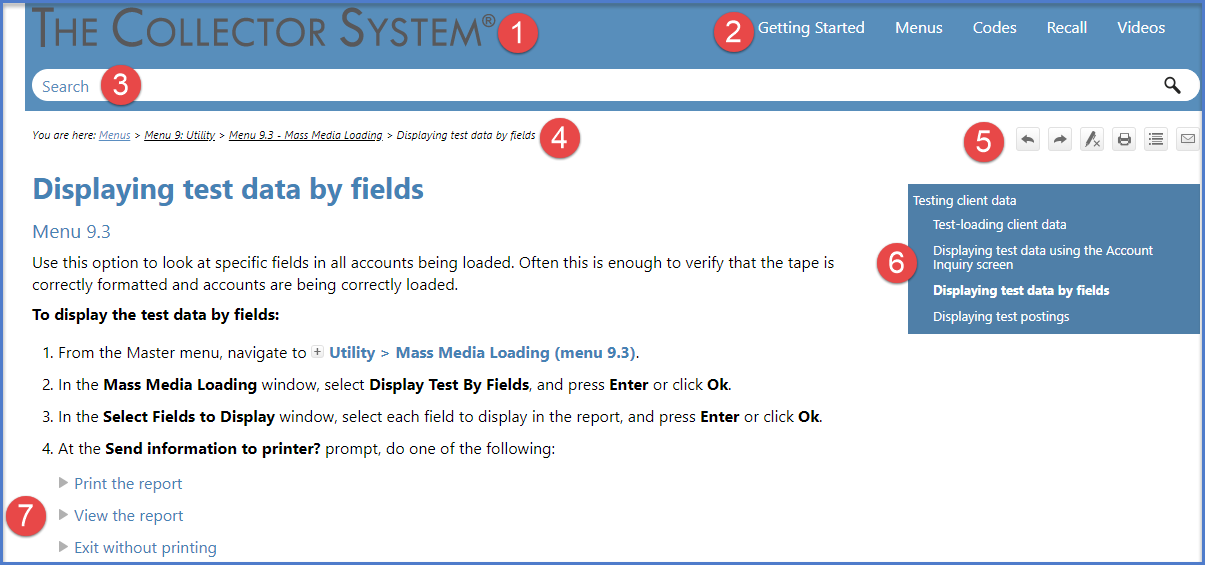
|
❶ |
To return to the online help home screen, click the application logo. |
||||||||||
|
❷ |
Information is organized by topic and sub-topic in the drop-down menu. Each of these high-level concepts or menus breaks down into sub-sections detailing concepts, tips, examples, and procedures. The menu dynamically adjusts based on browser window size. If the width is too narrow, the menu collapses into a button |
||||||||||
|
❸ |
You can search for a specific word or phrase using the Search box. Search results within a selected topic are highlighted. You can also search for partial words of at least three characters. For example, if you're searching for a topic related to creating an account you could search for creat accou. |
||||||||||
|
❹ |
To help you find the information you need more easily, online help includes a breadcrumb trail and a contextual topic sidebar. |
||||||||||
|
❺ |
The Topic Toolbar contains various function buttons:
|
||||||||||
|
❻ |
The sidebar displays the topic in comparison to parent and sibling topics. |
||||||||||
|
❼ |
Expandable information exists throughout the online help in the form of drop-downs and toggle switches. Click to expand or collapse additional information, procedures, videos, and more. I'm a detailed procedure that you may or may not need. |
Certain large images may display as a thumbnail. To view a larger version of the image, click the thumbnail.
Accessing online help
From the Main menu in The Collector System, navigate to one of the following:
|
Area |
Steps |
|
Any menu item |
Hold down the CTRL key and press the F1 key. |
|
Collector screen |
Do one of the following:
|
 that displays a slide-out version of the menu when clicked.
that displays a slide-out version of the menu when clicked.




