Adding or editing letter text using The Collector System editor
Use this option to add the content for a letter/notice definition using the text editor in The Collector System.
In Edit mode, you can navigate and make edits to the information using the actions in the following table. Press F1 to open a list of these same actions.
|
Action |
Keys to Use |
|---|---|
|
Go to the top of text |
T |
|
Go to the bottom of text |
B |
|
Go to a specific line number |
G |
|
Go to the end of a line |
E |
|
Go down a line |
2 or Down Arrow or Enter |
|
Go back one character |
4 or Left Arrow |
|
Go to the next character |
6 or Right Arrow or Spacebar |
|
Go up a line |
8 or Up Arrow |
|
Delete a character |
D or - |
|
Insert text |
I |
|
Insert line |
L |
|
Delete line |
K |
|
Replace text |
R |
|
Return to EDIT mode |
ESC or CTRL E |
|
File text |
F |
The following is an example of a letter/notice typed in The Collector System editor.
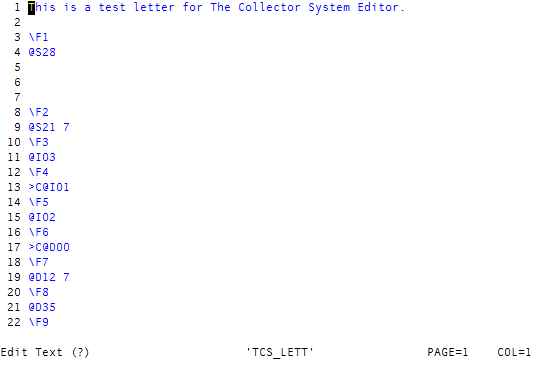
You can also enter @codes, which allow you to print information from The Collector System into the letter. This works similarly to merge fields when using the mail merge feature in Microsoft Word. To view a complete list of @codes, see @Codes.
To add or edit letter text using The Collector System editor:
- Complete Configuring letter/notice definitions.
- In The Collector System editor, type the text of your letter/notice.
- To view commands that control The Collector System editor's formatting, type ?.
- To save the letter/notice, exit without saving, or delete the letter/notice, press Esc.
- In the letter/notice editor, type F, and then do one of the following:
- To save your changes, type I (uppercase i), and press Enter.
- To exit without saving, type Q.
- At the Item has been Changed. OK to Exit without Filing? (Y, CR=N) prompt, type Y, and press Enter; otherwise, press Enter to go back to the editor.
- To delete the letter/notice, type D, and then do one of the following at the Type 'Y' to Delete prompt:
- To delete the letter/notice, type Y.
- To go back to the letter/notice editor, type N.
- To exit, in the name of letter window, click Cancel.