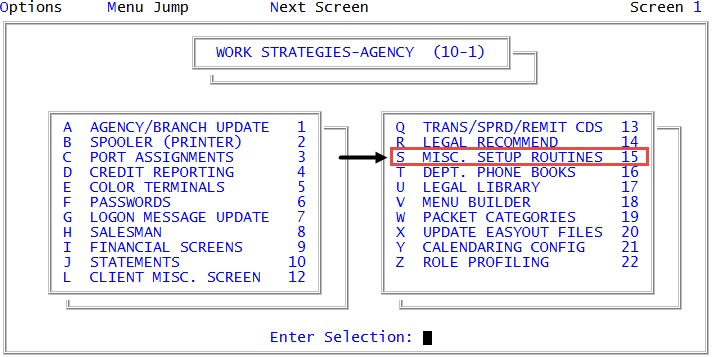Allowing payment plans and post-dated check plans to work with AFM
When an account is placed on a payment plan or post-dated check plan, it is removed from the collector's Tickler files and does not display on the WIP, nor is it included in Account Flow Manager strategies. If you wish to continue working an account on a payment plan or post-dated check plan, enable this option.
To allow payment plans and post-dated check plans to work with AFM:
-
From the Master menu, navigate to
 Management Strategy > Agency > Misc Setup Routines (menu 10.1.15).
Management Strategy > Agency > Misc Setup Routines (menu 10.1.15). - In the Miscellaneous Setup Routines window, select Allow Payplan/PD Check to run with AFM, and press Enter or click Ok.
-
At the Do you wish to allow Payplans/Check Plans to work with AFM?, to confirm, click Yes; otherwise, click No.
The system displays a message confirming the choice you selected.