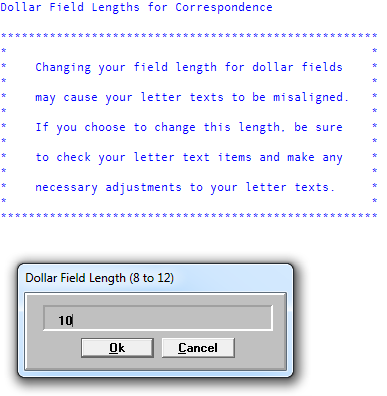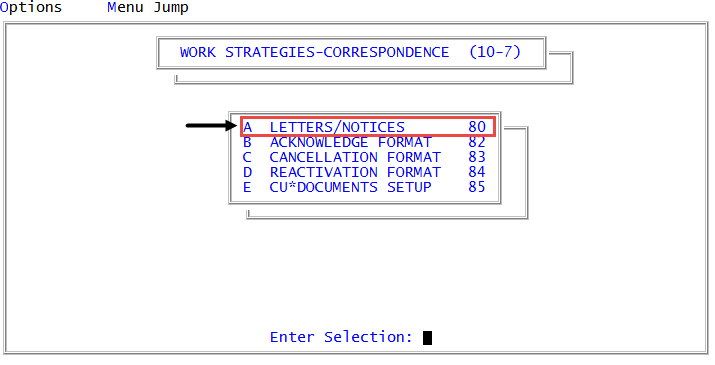Configuring dollar amount codes
The dollar amount code allows you to change the length of the dollar fields. The dollar fields can have a length between eight and twelve characters. The default is eight.
To configure a dollar amount code:
-
From the Master menu, navigate to
 Management Strategy > Correspondence > Letters/Notices (menu 10.7.80).
Management Strategy > Correspondence > Letters/Notices (menu 10.7.80). - In the Letters/Notices Setup window, select Change Dollar Field Lengths, and press Enter or click Ok.
- In the Dollar Field Length (8 to 12) window, do one of the following.
- To accept the default value, press Enter or click Ok.
- To enter a new dollar field length, type the new length, and press Enter or click Ok.