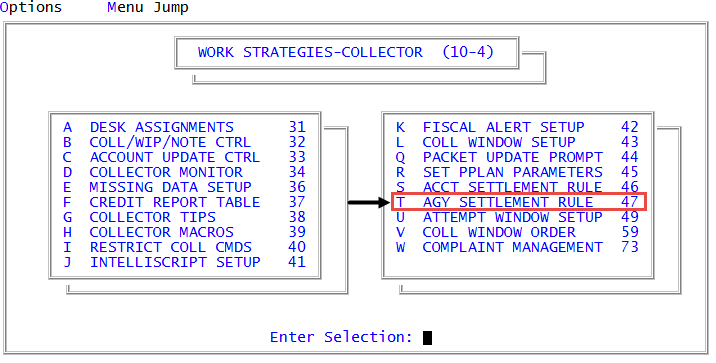Creating or changing agency settlement rules
Use this option to create or change settlement plan defaults at the agency level. If any of your clients do not allow settlements, we recommend that you leave this rule blank.
To create or change an agency settlement rule:
-
From the Master menu, navigate to
 Management Strategy > Collector > Agy Settlement Rule (menu 10.4.47).
Management Strategy > Collector > Agy Settlement Rule (menu 10.4.47). - In the Number of Settlements window, type the number of payments in which the settlement plan must be completed, and press Enter or click Ok.
-
In the Settlement Plan Rule Update - details window, choose Update, and press Enter or click Ok. The Settlement Age/Settle % screen displays.
This selection window also displays the details of the current agency settlement rule.
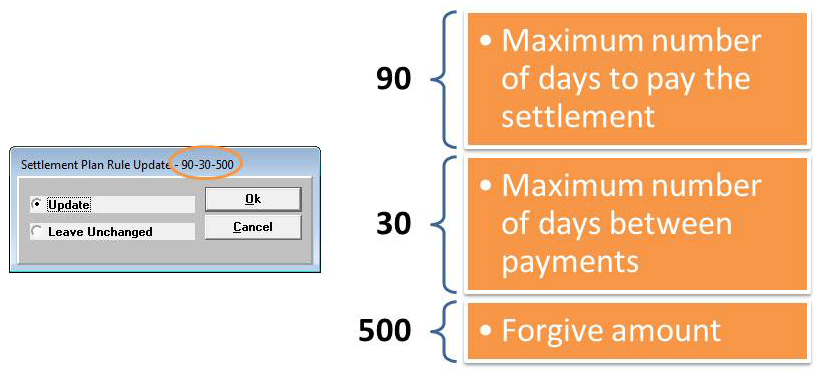
-
In the Max Days To Pay Settlement field, type a number, and press Enter.
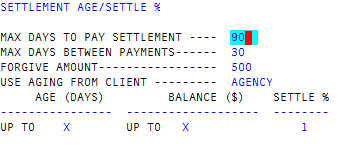
- In the Max Days Between Payments field, type a number, and press Enter.
- In the Max Forgive Amount field, type the maximum amount the client will forgive a debt, and press Enter.
- In the Use Aging From Client field, do one of the following:
- To copy and use the settlement rules of another client, type the client number from which to copy, and press Enter.
- To not copy any settlement rules, do not make any changes, and press Enter. The field defaults to the current client's client number.
-
To create new rules, do the following:
-
In the Age (Days) field, type the maximum age the account must be to qualify for a settlement, and press Enter.
The default for this field is X, which means any account with any date qualifies for a settlement.
-
In the Balance ($) field, type the maximum balance the account must have to qualify for a settlement, and press Enter.
The default for this field is X, which means any account with any balance qualifies for a settlement.
-
In the Settle % field, type the percentage amount the client is willing to settle based on the age and balance of the account, and press Enter.
For example, if you type 1, users cannot create a settlement for one percent of the total balance.
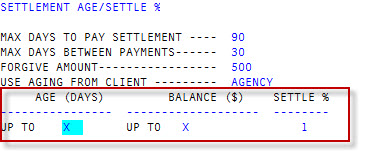
-
-
At the Ok to File (?) prompt, type Y, and press Enter.
A message displays that the Control Record has been filed.
- At the Allow Override of Rule prompt, do the following:
- To allow another user with appropriate authorization to override the settlement rule, click Yes.
- To prevent a user from overriding the agency settlement rule, click No.
-
At the Ok to file Agency Update? prompt, do one of the following:
- To save your changes, click Yes.
- To discard your changes, click No.
- To make more changes, click Cancel.
The system displays a message that the agency settlement rule has been updated.
If you have completed creating settlement rules, assign it to a role profile. For more information, see Role profile settlement rules. If you are updating the settlement rule, The Collector System automatically updates the role profiles.