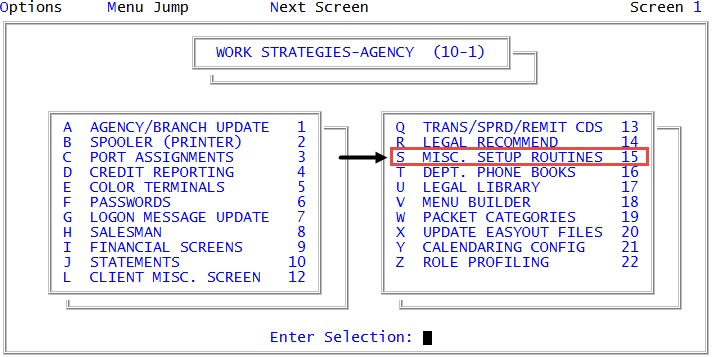Deleting a line from the Address Validation table
If you have a test condition in the Invalid Address Conditions screen that no longer applies, you can delete it using this option.
To delete a line from the Address Validation table:
-
From the Master menu, navigate to
 Management Strategy > Agency > Misc. Setup Routines (menu 10.1.15).
Management Strategy > Agency > Misc. Setup Routines (menu 10.1.15). - In the Miscellaneous Setup Routines window, select Address Validation Table Update, and press Enter or click Ok.
-
In the Invalid Address Conditions screen, type /field number to jump to the field to delete, and press Enter.
There are four columns per line, to go to the first field of line number two, for example, type /5.
-
In the first field of the line to delete, type DEL, and press Enter.
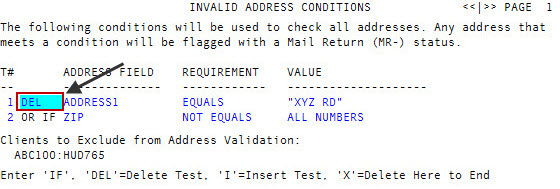
There is no confirmation prompt; The Collector System immediately deletes and moves up any lines below it.