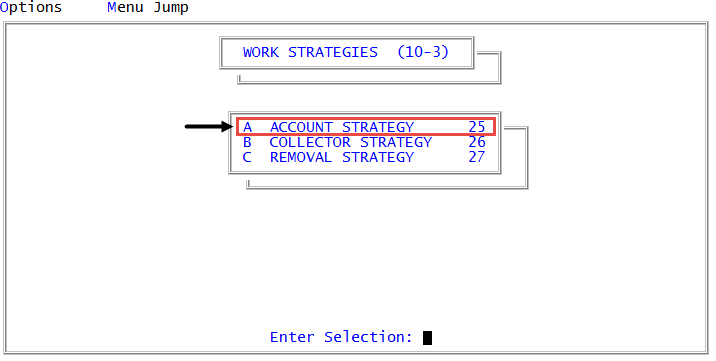Deleting standard strategies
Deleting a standard strategy requires deleting a Strategy Conditions screen.
You cannot delete a standard strategy if any other standard or parallel strategy references it. If you attempt to do so, then a system prompt lists the strategies that refer to the strategy you are attempting to delete.
To delete a standard strategy:
-
From the Master menu, navigate to
 Management Strategy > Work Strategies > Account Strategy (menu 10.3.25).
Management Strategy > Work Strategies > Account Strategy (menu 10.3.25). - In the Account Flow Manager window, select Strategy Conditions, and press Enter or click Ok.
- If you have incomplete strategies in The Collector System, the Strategy Test Conditions window displays. Select Enter Strategy ID, and press Enter or click Ok.
- In the Enter Strategy ID (?,/P) window, do one of the following, and press Enter or click Ok:
- If you know the strategy name, type it.
- To choose from a list of strategies, type ?.
- In the Available Strategy Tests window, select a strategy, and press Enter or click Ok.
-
In the Desc (?) field of the Strategy Conditions screen, type /DEL, and press Enter.
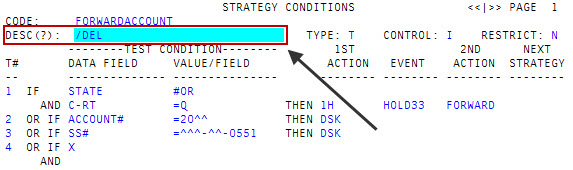
-
At the Delete Strategy name? prompt, click Yes.
A message displays that the standard strategy is deleted.