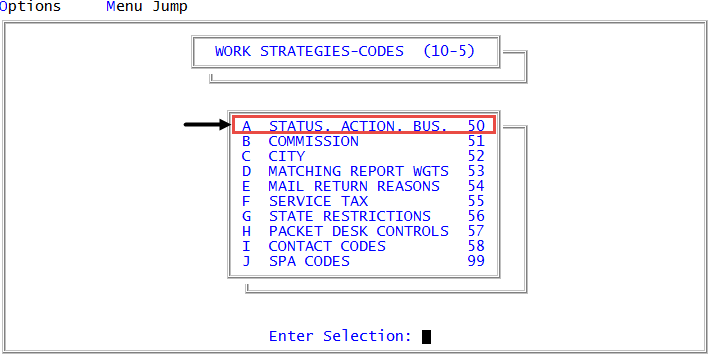Designating action code categories
If your agency uses CU·Stats, you can designate action codes into categories for specific purposes. One purpose is to report actions to CU·Stats under certain categories. Use the Denote as a QSM Action Category routine to create those categories, then use the action code update routine to place action codes into the categories. You need to decide which categories to report via CU·Stats and assign them.
To designate action code categories:
-
From the Master menu, navigate to
 Management Strategy > Codes > Status, Action, Bus. (menu 10.5.50).
Management Strategy > Codes > Status, Action, Bus. (menu 10.5.50). - In the Status/Action Code Descriptions window, select Update Codes, and press Enter or click Ok.
- In the Codes File Update/List window, select Collector Action Codes, and press Enter or click Ok.
- In the Collector Action Codes window, select Denote as a QSM Action Category, and press Enter or click Ok.
- In the Collector Action Code Categories screen, in the First Line column type the first line of a category description (up to nine characters), and press Enter.
- In the Second Line column, type the second line of a category description (up to nine characters), and press Enter.
-
In the Letter column, type a letter to designate the category, and press Enter. For example, type P for payment plan, I for insurance, L for letters, and so on.
A letter code already in use cannot be entered.
- In the QSM Tracking column, if you have CU·Stats, to report the use of the category to CU·Stats for statistical analysis, type Y, and press Enter.