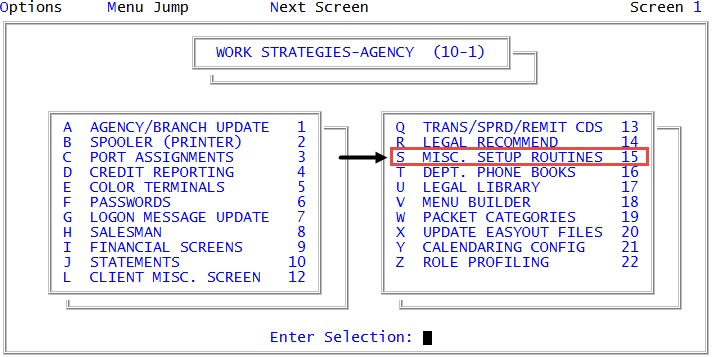Disabling the Financial Transaction log
To disable the Financial Transaction log:
-
From the Master menu, navigate to
 Management Strategy > Agency > Misc Setup Routines (menu 10.1.15).
Management Strategy > Agency > Misc Setup Routines (menu 10.1.15). - In the Miscellaneous Setup Routines window, select Log Financial Transactions (Trans-Hist), and press Enter or click Ok.
- At the Log Financial Trans History On. Turn off? prompt, to confirm, click Yes.
- In the Trans History File to be window, select one of the following, and press Enter or click Ok:
- At the You have chosen to Turn Trans History logging off and retain/delete Trans History file. OK to file? prompt, to confirm and save your changes, click Yes; otherwise, click No.