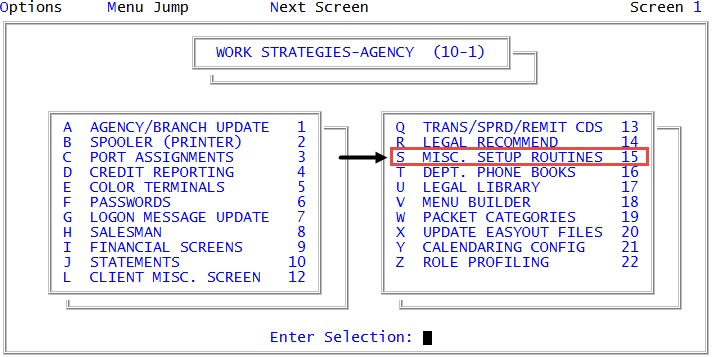Displaying window or column headings on dumb terminals
Certain displays and lists of options (such as the lists displayed when you enter a question mark in a field to find out what options are available), can be displayed with either the list name or column headings, but not both.
For example, when a collector types a question mark at the Enter Account # prompt on the Collector screen, the system can display the resulting list one of two ways, as shown in the following figure.
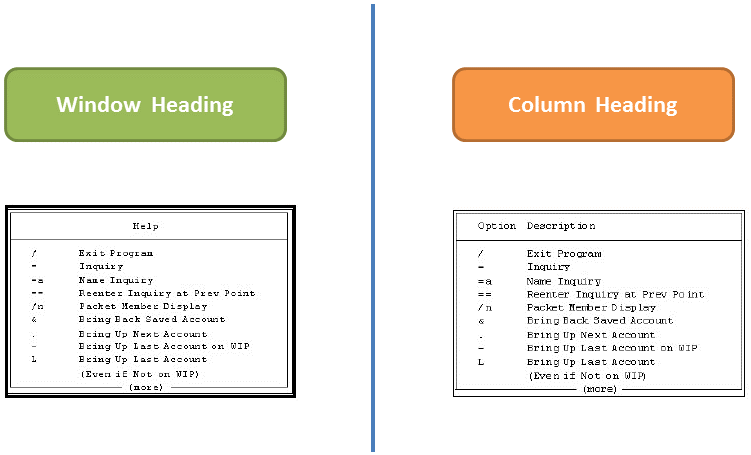
The Collector System uses list boxes and help screens interchangeably, so you will get the most predictable results by choosing to display both types as either window headings or column headings.
To display a window or column heading:
-
From the Master menu, navigate to
 Management Strategy > Agency> Misc. Setup Routines (menu 10.1.15).
Management Strategy > Agency> Misc. Setup Routines (menu 10.1.15). - In the Miscellaneous Setup Routines window, select Set Window Headings to Display on Terminals, and press Enter or click Ok.
-
In the Set Window Headings to display on Terminals window, select one of the options, and press Enter or click Ok.
Though the system does not display a message, the change is made.