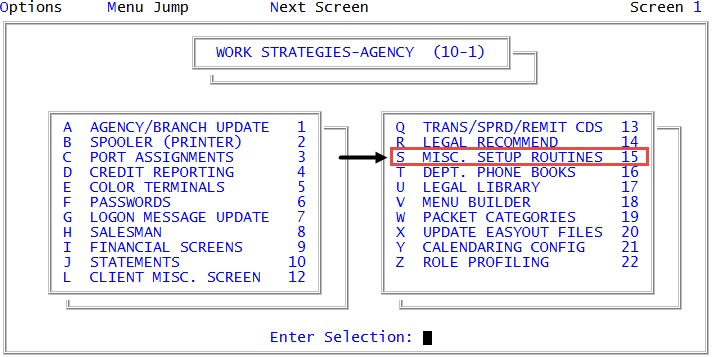Enabling or disabling the automatic display of the Client Miscellaneous screen
This option applies to the Client Update, Distribution Setup, and Client Control screens.
To enable or disable automatically displaying the Client Miscellaneous screen when entering new clients:
-
From the Master menu, navigate to
 Management Strategies> Agency > Misc. Setup Routines (menu 10.1.15).
Management Strategies> Agency > Misc. Setup Routines (menu 10.1.15). - In the Miscellaneous Setup Routines window, select Auto Entry of Client Misc Screen, and press Enter or click Ok.
-
At the Automatically go to the Misc Screen when adding new Clients? prompt, to automatically display the miscellaneous screen when a new client is entered, click Yes.
The Collector System displays a message that the change is made.