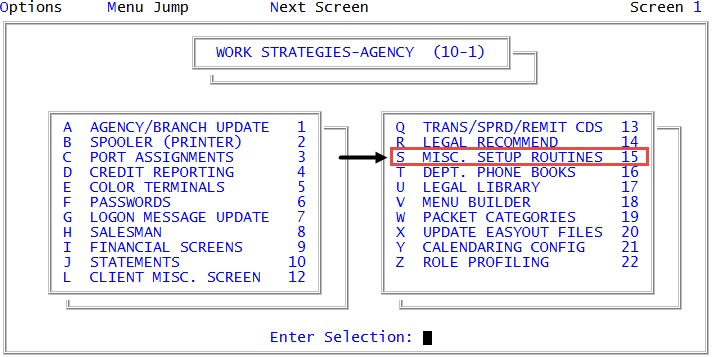Including or excluding account numbers in the message command
You can select this option to include the account number when sending messages from the Collector screen.
To include or exclude the account number when sending messages from the Collector screen:
-
From the Master menu, navigate to
 Management Strategy > Agency > Misc Setup Routines (menu 10.1.15).
Management Strategy > Agency > Misc Setup Routines (menu 10.1.15). - In the Miscellaneous Setup Routines window, select Message Command to Include Account Number, and press Enter or click Ok.
- At the Do you wish to have Account Number in Message Line? prompt, do one of the following:
- To include the account number in the message, click Yes.
- To exclude the account number from the message, click No. Proceed to Step 5.
- At the Account Number displayed in Message Line. Press <CR> to continue. prompt, press Enter.
- At the Account Number NOT displayed in Message Line. Press <CR> to continue. prompt, press Enter.