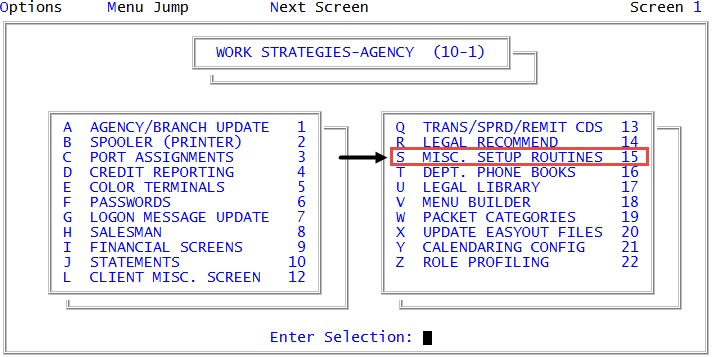Including or excluding canceled transactions in payment history
You can exclude canceled transactions from the payment history display so that transactions entered in error and canceled on the same day are not shown; NSF transactions still display.
The payment history is available from Account Update, Account Inquiry, Posting, and the Collector screen.
To include or exclude canceled transactions in payment history:
-
From the Master menu, navigate to
 Management Strategy > Agency > Misc Setup Routines (menu 10.1.15).
Management Strategy > Agency > Misc Setup Routines (menu 10.1.15). - In the Miscellaneous Setup Routines window, select Payment History Exclude/Include Cancelled Transactions, and press Enter or click Ok.
-
In the Payment History Display screen, select one of the following, and press Enter or click Ok.
The current default is the option currently selected.
- To prompt the user whether to exclude or include a canceled transaction in the account payment history, select Prompt Whether to Exclude or Include.
- To exclude canceled transactions, select Always Exclude Canceled Transactions.
- To include canceled transactions, select Always Include Cancelled Transactions.
Although no message displays, your setting is saved.