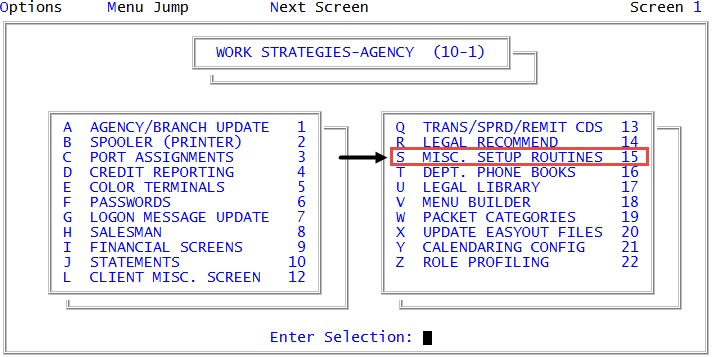Masking sensitive account information in notes
The Collector System allows you to mask sensitive account information so that it cannot be viewed in notes. You can mask social security numbers, date of birth, credit card, and check information.
All note lines are masked, regardless of the role profile of the person viewing the notes.
To mask sensitive account information in notes:
-
From the Master menu, navigate to
 Management Strategy > Agency > Misc. Setup Routines (menu 10.1.15).
Management Strategy > Agency > Misc. Setup Routines (menu 10.1.15). - In the Miscellaneous Setup Routines window, select Select Data Fields to Mask in Notes, and press Enter or click Ok.
- In the Potential Mask Note Fields, select the fields to mask, and press Enter or click Ok.
- At the Masking notes setup modified prompt, press Enter or click Ok.