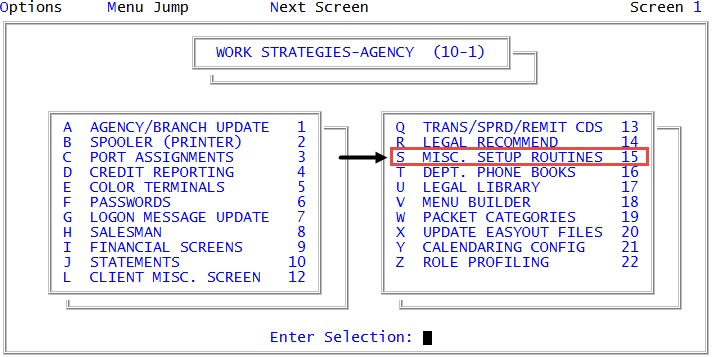Printing the Address Validation table
Use this option to print the Address Validation table. You can use this to see which conditions you have already established and make decisions on what you should update.
To print the Address Validation table:
-
From the Master menu, navigate to
 Management Strategy > Agency > Misc. Setup Routines (menu 10.1.15).
Management Strategy > Agency > Misc. Setup Routines (menu 10.1.15). - In the Miscellaneous Setup Routines window, select Address Validation Table Update, and press Enter or click Ok.
- In the Invalid Address Conditions screen, type /P, and press Enter.
-
At the Send information to printer? prompt, do one of the following:
 Print the table
Print the table
Select Yes.
 View the table on the screen
View the table on the screen
Select No.
 Exit without printing
Exit without printing
Select Cancel.