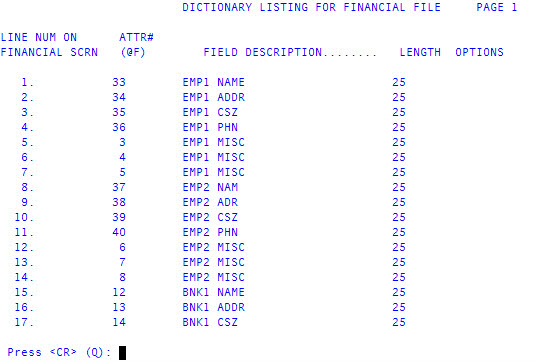Printing the Fiscal field dictionary
The Fiscal field dictionary is a reference list of all of the Fiscal fields. It contains the line number of the field on the Financial Profile screen, the Fiscal file attribute number, the field description, the length of the field and any additional options.
To print the Fiscal field dictionary:
-
From the Master menu, navigate to
 Management Strategy > Agency > Financial Screens (menu 10.1.9).
Management Strategy > Agency > Financial Screens (menu 10.1.9). - In the Fiscal Setup window, select Financial Screens Update, and press Enter or click Ok.
- In the Financial Screen Update window, select Print Dictionary Only, and press Enter or click Ok.
- At the Send information to the printer? prompt, do one of the following:
- To view the dictionary list on the screen, click No.
- To print the dictionary list, click Yes.
-
At the Select your output destination prompt, do one of the following:
- To view the dictionary on the screen, click View.
- To send the dictionary to an email recipient, click Email.
- To send the dictionary to a printer, click Print.
- In the Select Printer to Use window, select the printer, and press Enter or click Ok.
- At the OK to print? prompt, press Enter or click OK.
- To exit, click Cancel.
Whether you print the list or choose to view it on your screen, the listing looks similar to the following: