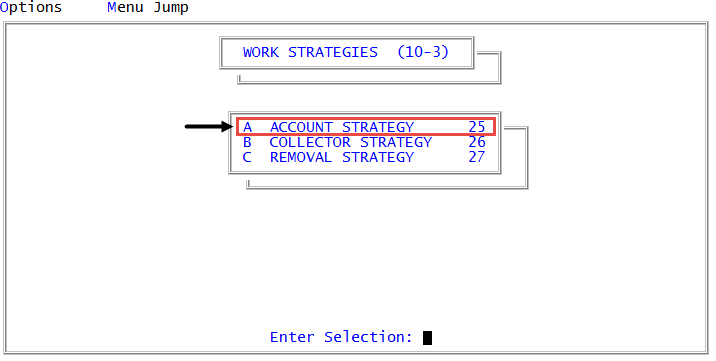Running the Strategy report
The Strategy report allows you to view a display of how all the parts of a strategy work together. It shows the relationship between the conditions, actions, and events of your strategies. You can run the report for a single strategy or for all of the strategies in your system. The report is useful for building, troubleshooting, and maintaining strategies.
To run the Strategy report:
-
From the Master menu, navigate to
 Management Strategy > Work Strategies > Account Strategy (menu 10.3.25).
Management Strategy > Work Strategies > Account Strategy (menu 10.3.25). - In the Account Flow Manager window, select Strategy Report, and press Enter or click Ok.
- In the Strategy Name, (?) or ALL window, do one of the following, and press Enter or click Ok:
- Type the name of a strategy.
- Type ? to select from a list of strategies.
- In the Available Strategy Tests window, select the strategy, and press Enter or click Ok.
- Type ALL to include all strategies.
- At the Select your output destination prompt, do one of the following:
- To view the report on the screen, click View.
- To email the report, click Email.
- To print the report, click Print.
- In the Select Printer to Use window, select a printer, and press Enter or click Ok.
- To exit without running the report, click Cancel.
The following is an example of the Strategy report:
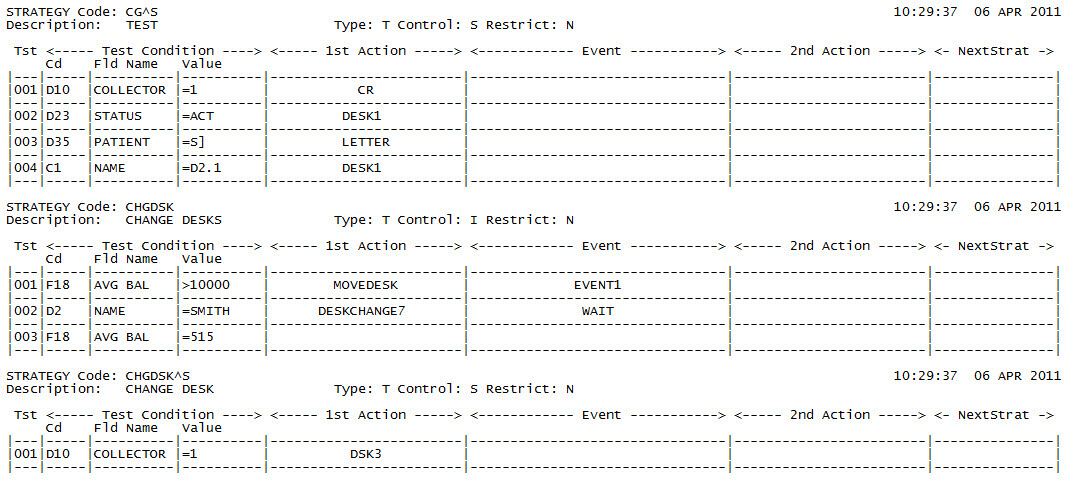
The following table describes the fields of the report:
|
Field |
Description |
|---|---|
|
Strategy Code |
The name that identifies the strategy. |
|
Description |
A short explanation of what the strategy does. |
|
Type |
The type of accounts the strategy is designed to work with. T = Trust P = Precollect |
|
Control |
The code in this field determines how the system handles packeted accounts. I = Independent P = Primary A = Any packet member |
|
Restrict |
The setting in this field (Y or N) determines if this strategy is restricted from specific role profiles starting or stopping it. |
|
Tst |
The number of the test within the condition set. |
|
Cd |
The file designator and attribute of the field being tested. |
|
Fld Name |
The label that identifies the field being tested. |
|
Value |
The value or expression the test compares to the item listed in the Fld Name column. |
|
1st Action |
The name of the action set the strategy takes if the test conditions are met. |
|
Event |
The name of the event set the system waits for before taking further action. |
|
2nd Action |
The name of the action set the strategy takes when the events in the event set occur. |
|
NextStrat |
The name of a different strategy the system runs on the account when the current strategy is complete. |
Following the Strategy Test Conditions, which shows the relationship between the parts of the strategy, the report lists the Strategy Actions and Strategy Events separately. This allows you to see the content of an action or event set. The following are examples of the Strategy Actions and Strategy Events portions of the Strategy report:
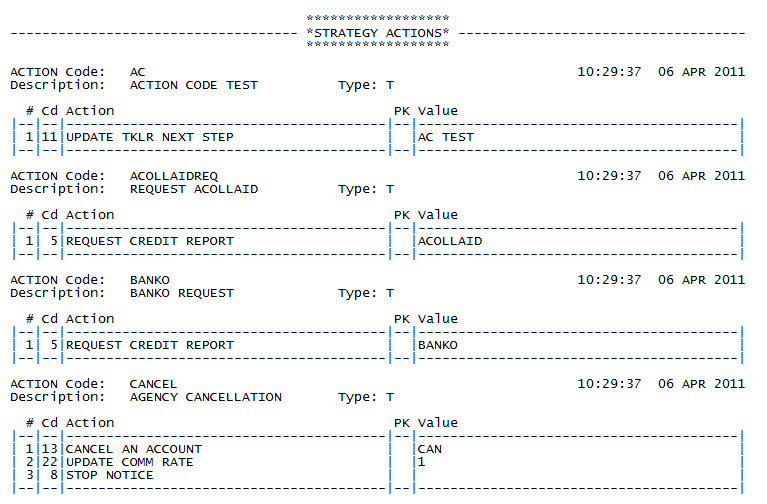
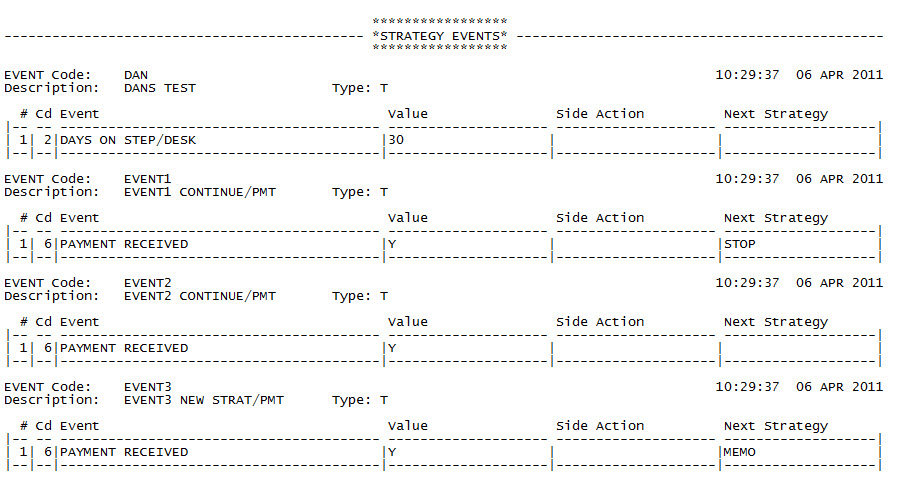
The following tables describe the fields of the Strategy Actions and Strategy Events portions of the Strategy report:
|
Field |
Description |
|---|---|
|
Action Code |
The name that identifies the action set. |
|
Description |
A short explanation of what actions are performed. |
|
Type |
The type of accounts the strategy is designed to work with. T = Trust P = Precollect |
|
# |
The line number of the action within the action set. |
|
Cd |
The number that corresponds to the action. |
|
Action |
The description of the action. |
|
Pk |
A code that describes how the action handles packet members. N (or blank) = The accounts are handled on an individual basis. X = The action does not handle packets. Y or * = The packets are handled based on the data in the Value field. |
|
Value |
Information the action set uses to update an account. |
|
Field |
Description |
|---|---|
| Event Code | The name that identifies the event set. |
| Description | A short explanation of what events the strategy waits for. |
| Type |
The type of accounts the strategy is designed to work with. T = Trust P = Precollect |
| # | The line number of the event within the event set. |
| Cd | The number that corresponds to the action. |
| Event | The description of the event. |
| Value |
The criteria of the event the strategy is waiting for. For example, if the event the strategy is waiting for is a desk change, the value may be 3. This means the strategy is not waiting for any desk change, but a change to desk 3 specifically. |
| Side Action | The name of an action the system performs on an account while the account continues on the strategy. |
|
Next Strategy |
The next step for the strategy after the event occurs. Continue = The account continues to the next step of the same strategy. Stop = The account is removed from the strategy. Strategy ID = The account moves from the current strategy to the strategy listed. |