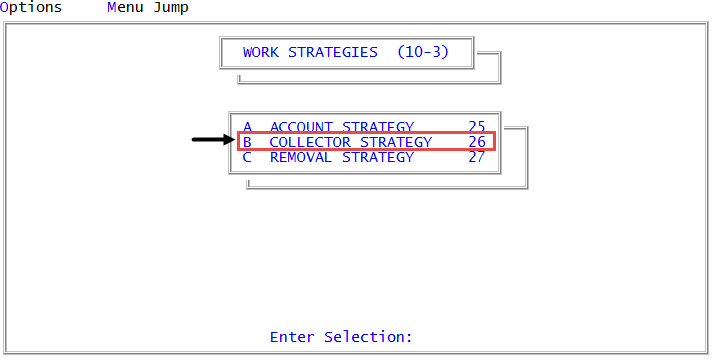Setting the minimum number of days to work an account again
Use this option to set the agency default for the number of days that elapse between the times an account is worked. When you use this feature, the system sorts the accounts into the Required Work category on the day the work frequency is due.
To set the minimum number of days to work an account:
-
From the Master menu, navigate to
 Management Strategy > Work Strategies > Collector Strategy (menu 10.3.26).
Management Strategy > Work Strategies > Collector Strategy (menu 10.3.26).When configuring standard WIPs for collector desks working legal accounts, you can also access the same WIP controls from Legal > Setup > Collector Strategy (menu 13.1.1).
-
In the Enter Collector Number window, do one of the following:
 For the agency's standard WIP
For the agency's standard WIP
Press Enter or click Ok.
 For a collector desk's standard WIP
For a collector desk's standard WIP
- Do one of the following, and press Enter or click Ok:
- If you know the collector desk number, type it.
- To choose from a list of collector desk numbers, type ?.
- In the Select Desk to Update window, select the desk number, and press Enter or click Ok.
- In the Collector Name field of the Collector Update screen, type /W, and press Enter.
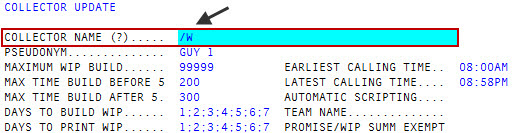
- Do one of the following, and press Enter or click Ok:
-
In the Priority field of the New Business category in the agency/desk WIP Sorting Defaults Update screen, type /F, and press Enter.
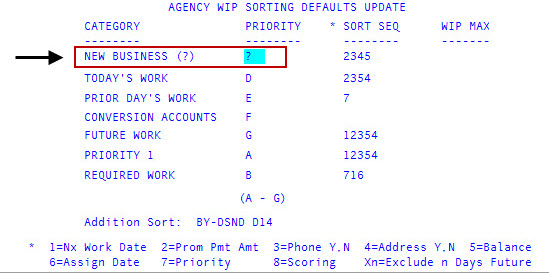
- In the Minimum Work Frequency (Days) window, type the number of days within which an account must be worked since the last activity date, and press Enter or click Ok.
-
In the Cutoff for Work Frequency (Days) window, type the number of days this frequency is in effect, and press Enter or click Ok.
When a collector minimum expires, the agency default minimum takes effect. When the agency minimum expires, there is no minimum frequency.
-
In the Work Frequency Exempt Status Codes window, type the status codes to exempt from the minimum frequency, separating each with a semicolon.
It is not cost-effective to work certain status codes (such as FWD) as frequently as active accounts.
Though a message does not display, The Collector System makes the changes.