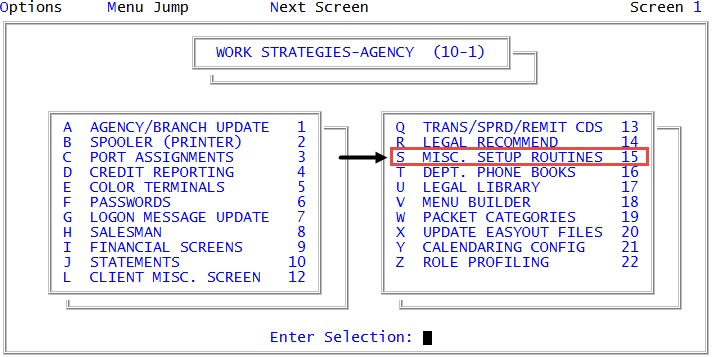Translating multilingual miscellaneous codes
Agencies using more than one language can use this routine to translate code items which have no setup or update routine. If you have set up multilingual processing, a list of groups of phrases to translate displays.
When you select a group, the screen displays phrases and prompts used in the screens associated with that category, one at a time. For example:
ENGLISH=DESK CHANGE
FRENCH=
This screen does not cover all of the phrases that must be translated. If multilingual processing is turned on, translation prompts display wherever needed (examples: Fiscal Field Setup, Service Tax Setup, Account Update Control). After a phrase is translated, the translation prompt for that phrase does not display when that routine is used again; if no translation is entered, the translation prompt displays again.
To translate multilingual miscellaneous codes:
-
From the Master menu, navigate to
 Management Strategies> Agency > Misc. Setup Routines (menu 10.1.15).
Management Strategies> Agency > Misc. Setup Routines (menu 10.1.15). - In the Miscellaneous Setup Routines window, select Multilingual Misc Codes Translation, and press Enter or click Ok.
- Select a group, and press Enter or click Ok.
- Enter the translation for each phrase, and press Enter.