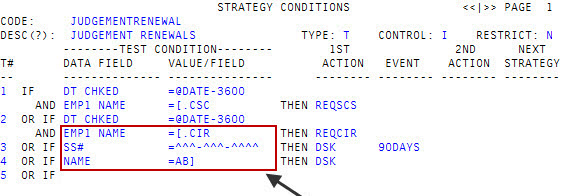Using wildcard characters in strategies
You can use wildcard characters in strategies to represent one or more real characters. The Collector System offers different types of wildcards, depending on the type of information you are searching for:
|
When to use wildcard |
Searches for |
Example |
|---|---|---|
|
] after string |
Everything beginning with specific characters. For example, everything beginning with AB. Any characters to the right of the text are ignored. |
AB] |
|
[ before string |
Everything ending with specific characters. For example, everything ending in AB. Any characters to the left of the text are ignored. |
[AB matches |
|
[ ] |
Matches the string of characters enclosed in the brackets. |
[Text] |
|
^ |
The caret symbol (made by typing the SHIFT+6 key combination) matches any character in the position specified. For example, B^N matches BIN, BAN, BRN, etc. |
B^N |
Examples of when to use wildcard characters include:
- To test for all status codes starting with the letter L.
- To test for any phone number with a 503 area code.
- To test for last names that start with SMI.
Refer to the following example of wildcard characters entered on the Strategy Conditions screen: