Activating or deactivating advanced authentication methods
The Activate/Deactivate Direct Access and LDAP Group Login option prompts you to activate or deactivate each method based on its current state. You can access this option from menu 10.1.6 and 9.58.3.1.
- If a feature is active, The Collector System prompts you to deactivate.
- If a feature is inactive, The Collector System prompts you to activate.
To enable or disable advanced authentication methods:
-
From the Master menu, navigate to one of the following:
Utility > Cloud Services > LDAP Service > Activate/Deactivate (menu 9.58.3.1)
 Management Strategy > Agency > Passwords (menu 10.1.6)
Management Strategy > Agency > Passwords (menu 10.1.6)
-
In the Enter Master Password window, type the master password, and press Enter or click Ok.
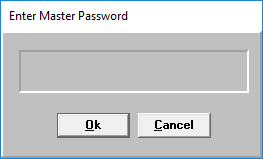
-
In the Password Update Routine window, select User Access Control, and press Enter or click Ok.
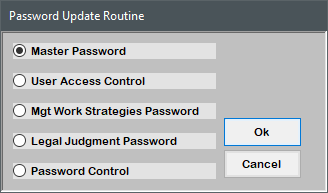
-
In the Select User Access Control Option window, select Activate/Deactivate Direct Access and LDAP Group Login, and press Enter or click Ok.
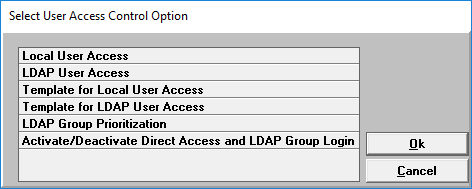
-
-
The Direct Access/LDAP Group Login window prompts you to activate or deactivate each method based on its current state. Read the prompt carefully, and select Yes or No, as necessary.
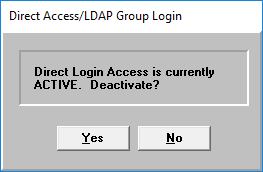
The Collector System displays the current settings.
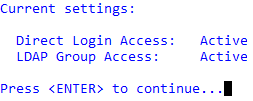
- Press Enter.