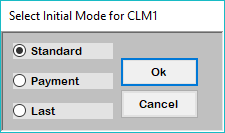Posting mode control
Posting mode control allows you to set the default posting mode for the agency and individual user IDs.
For the agency, you can set the default posting mode as:
- Standard (transaction-based)
- Payment (payment-based)
Individual user IDs have the same default options, but also a Last option that defaults to the last used mode.
To set the default posting mode:
- From the Master menu, navigate to Management Strategy > Agency > Misc. Setup Routines (menu 10.1.15).
- In the Miscellaneous Setup Routines window, select Posting Mode Control, and press Enter or click Ok.
-
In the Enter User ID or AGENCY window, do one of the following, and press Enter:
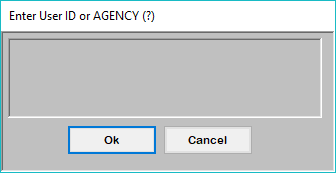
- To set the agency default, type AGENCY.
- To set the default for a user ID, type it.
- To select a user ID from a list, type ?.
- In the Select User... window, select a user, and press Enter or click Ok.
-
In the Select Initial Mode... window, select the default posting mode, and press Enter or click Ok.