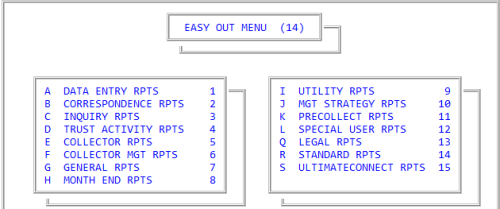Custom Easy Out report structure and sorting summary
Use this option to view the parameters that make up an Easy Out report.
To view the structure of a custom Easy Out report:
- From the Master menu, navigate to Easy Out (menu 14).
-
From the Easy Out Menu, to select a report type, enter the option letter or number, and press Enter.
For example, to select Collector Reports, you can:
- Press E.
- Type 5, and press Enter.
-
In the Reports window, select a report, and press Enter or click Ok.
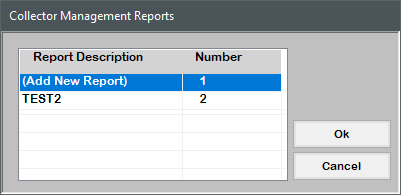
- In the report name window, select Update Report, and press Enter or click Ok.
-
At the Enter Field Number prompt, type D, and press Enter.
The Report Selection and Sorting Summary screen displays with the parameters that have been set for this report.