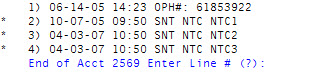Displaying account notes
Use command asterisk (*) to see the notes for an account. Notes with an asterisk are those notes created by the system. Notes without an asterisk were created by a user.
You cannot add or edit account notes from the Inquiry option.
To display account notes:
- Navigate to the Account Inquiry screen.
- At the Enter Option (?) prompt, type the asterisk (*), and press Enter.
- At the End of Acct number Enter Line # (?) prompt, do one of the following:
To view a note, type the line number, and press Enter.
The system only displays the first 21 note lines. If the account has more than 21 notes lines, type any line over 21 to navigate to the next page of notes.
- To navigate the list of notes screen, do one of the following:
- To go to the next screen, press Enter.
- To go to the previous screen, type /, and press Enter.
- To go to the bottom of the screen, type B, and press Enter.
- To view notes for a packet, type P, and press Enter.
To exit the notes screen and return to the Account Inquiry screen, type Q, and press Enter.