Displaying legal judgment information
Use command L J to display the legal judgment information.
You cannot add or edit judgment information from the Inquiry option.
Normally, the Account Inquiry screen displays the financial information in the upper right corner of the screen.
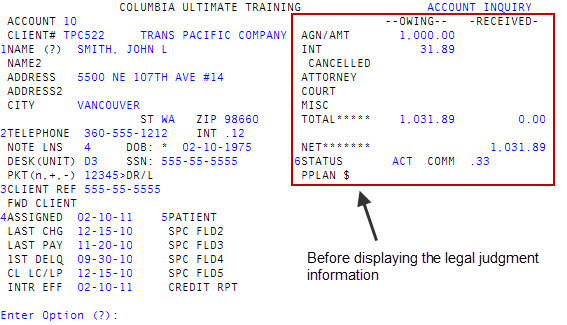
When you use the L J command, the legal judgment information replaces the financial information. To display the financial information again, simply type command L J again.
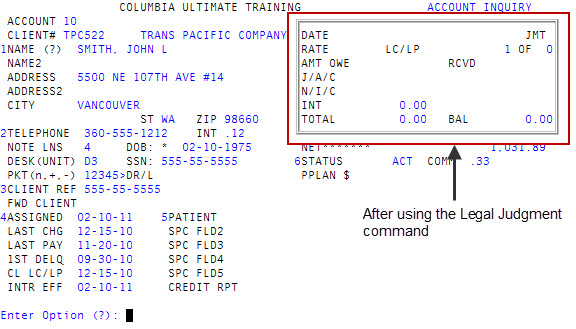
To display legal judgment information:
- At the Enter Option (?) prompt, type L J, and press Enter.
- To display financial information, type L J again, and press Enter.