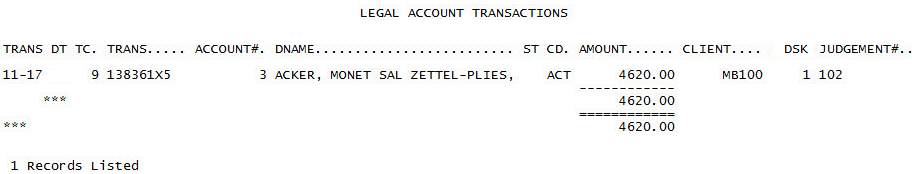Menu 4.9 - Legal Posting Report
The Legal Posting report is a complete list of all transactions posted during the current month to accounts with status codes starting with L. The report can contain all transactions since the last Month-End or transactions taking place on a specified date.
To run the Legal Posting report:
-
From the Master menu, navigate to Trust Activity > Legal Posting report (menu 4.9).
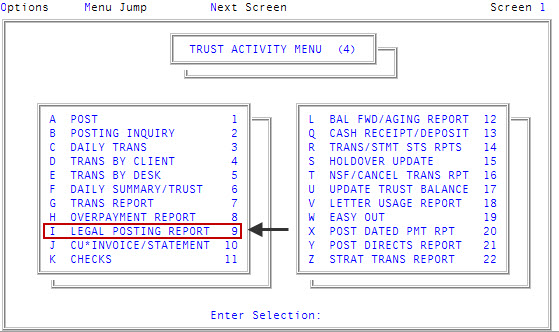
- In the Enter Trans Date(s) Separated by a Semicolon window, do one of the following:
- Type the judgment numbers, separating each with a semicolon, and press Enter or click Ok.
- To include all judgments, type ALL, and press Enter or click Ok.
- To use a Get-List or Select statement, type the statement, and press Enter or click Ok. For more information, see Working with Recall.
- At the OK to print? prompt, click OK.
|
Column |
Description |
|
Trans Dt |
The date the transaction was posted. |
|
TC |
The code used to post the transaction. The transaction code identifies the type of transaction. For more information, see Managing transaction codes. |
|
Trans |
The number used to identify the transaction. |
|
Account# |
The number your agency uses to identify the account. |
|
DName |
The name listed in the account record. |
|
St Cd |
The code used to identify the status of the account. |
|
Amount |
The amount of the transaction. |
|
Client |
The number your agency uses to identify the client. |
|
Unit# |
The collector desk the account is assigned to. |
|
Judgement# |
The number that identifies the judgment against this account. |