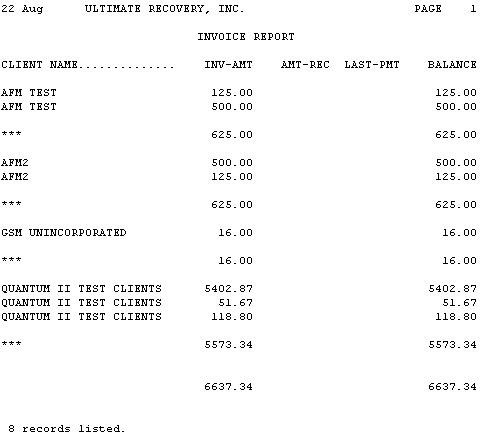Running the CU·Invoice report
CU·Invoice generates invoices for payments collected on behalf of your clients and applies client payments against specific invoices. This report provides a list of all outstanding invoices for all CU·Invoice clients. If the preliminary Month-End has been run, a prompt appears asking whether to include the new month in the report totals.
To run the CU·Invoice report:
-
From the Master menu, navigate to Trust Activity > Statement (menu 4.10).
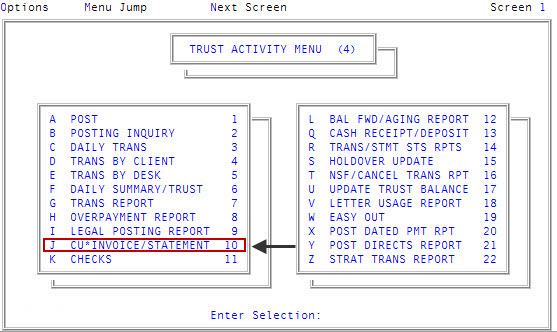
- In Statements window, select Print CU·Invoice Report, and press Enter or click Ok.
- At the OK to print? prompt, do one of the following:
- To send the report to the printer, click Yes.
- To view the report on the screen, click No.
|
Column |
Description |
|
Client Name |
The name of the client. |
|
Inv Amt |
The amount invoiced to the client. |
|
Amt Rec |
The total amount received from the client. |
|
Last Pmt |
The amount of the client's last payment. |
|
Balance |
The client's total balance to-date. |