SPA Electronic Payment report and posting options
Use this option to view the payments made using electronic payment options for SPA. You can also auto post the transactions after running the report.
To run the SPA Electronic Payment report:
- From the Master menu, navigate to Trust Activity > Plan Trans Reports (menu 4.20).
- In the Plan Transactions Reports window, select SPA Electronic Payments, and press Enter or click Ok.
-
At the Select your output destination prompt, do one of the following:
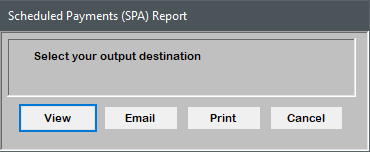
To...
Then...
View the report on the screen
Select View.
Email the report
Select Email.
Print the report
- Select Print.
- In the Select Printer to Use window, select a printer, and press Enter or click Ok.
Exit without printing
Select Cancel.
- At the Auto Post prompt, click Yes to post the payments; otherwise, click No.