Configuring SPA payment sources
Use this option to add a SPA payment source as well as activate or deactivate payment options.
There are two types of payment sources you can set up for SPA in The Collector System: Agency and Consumer. Agency payment sources are those that your agency must process to receive payment, such as ACH, credit cards, and so on. Consumer payment sources are those that are dependent on the customer (debtor) to provide, such as cash, check, or money orders. The Collector System identifies all new payment sources you add as a Consumer payment generation type. This means that the customer is responsible for initiating the payment.
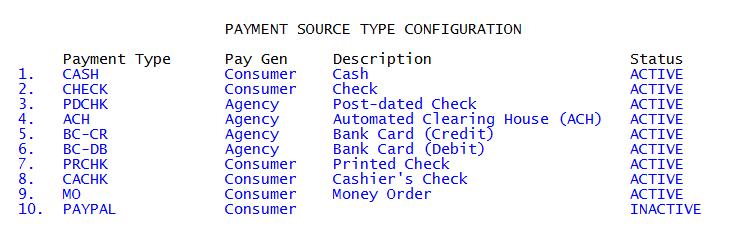
You cannot edit or delete SPA payment sources after you activate them; you can only set them as inactive. Collectors using the SPA feature do not see payment sources that have an Inactive status.
To configure SPA payment sources:
-
From the Master menu, navigate to Management Strategy > Codes > SPA Codes (menu 10.5.99).
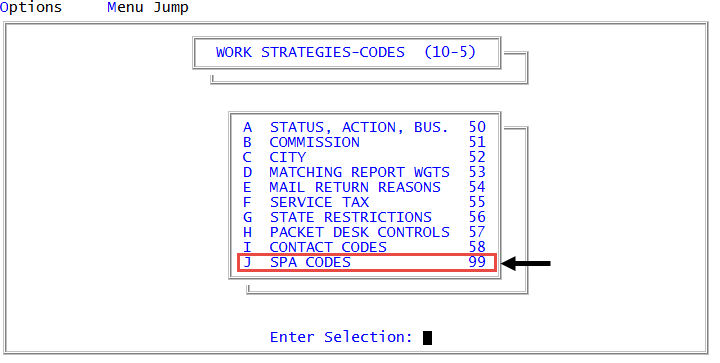
- In the Schedule Payment Code Configuration window, select Update Payment Sources, and press Enter or click Ok.
-
In the Payment Source Type Configuration screen, at the CMD prompt, do one of the following:
 Add a payment source
Add a payment source
- Type A, and press Enter.
-
In the Enter Payment Source Type to Add window, type a code to use to identify the payment source, and press Enter.
You can enter up to six characters in this field.
-
In the Enter Payment Source Type Description window, type additional information about the payment source, and press Enter.
The Collector System automatically saves your changes and sets the status for the payment source as Active.
 Activate or deactivate a payment source
Activate or deactivate a payment source
- Type S, and press Enter.
-
In the Select Payment Source Type to Change Status window, select the payment type to activate or deactivate, and press Enter.
In the Status field, the status toggles to the other status type. For example, an Inactive payment source toggles to Active. Deactivated payment sources do not display to collectors as a payment type for scheduled payments. The Collector System automatically saves your changes.
- To return to Schedule Payment Code Configuration window, type /, and press Enter.