Running the Log Strategies report
Use this option to print the name of the strategy, the date the strategy was run, the account number that was run in the strategy, and details about the action and/or event run for the account as part of the strategy.
To run the Log Strategies report:
-
From the Master menu, navigate to General Reports > Log Strategies Rpt (menu 7.25).
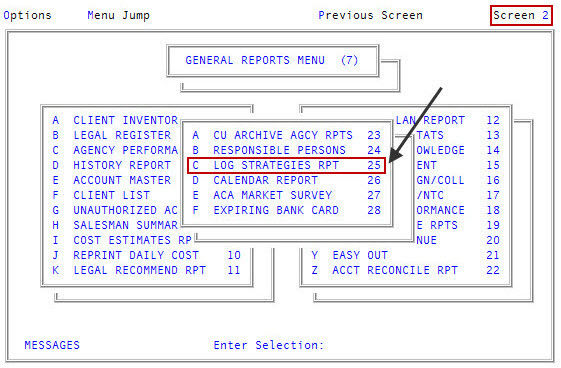
The Log Strategies Rpt option is located on Screen 2. To access the second screen, press Enter at the Enter Selection prompt.
- In the Enter Client Number(s) Separated by a Semicolon window, do one of the following:
- Type the client numbers, separating each with a semicolon, and press Enter or click Ok.
- To include all clients, type ALL, and press Enter or click Ok.
- To use a Get-List or Select statement, type the statement, and press Enter or click Ok. For more information, see Working with Recall.
-
At the Send information to printer? prompt, do one of the following:
 Print the report
Print the report
Select Yes.
 View the report on the screen
View the report on the screen
Select No.
 Exit without printing
Exit without printing
Select Cancel.
The following is an example of the Log Strategies report.
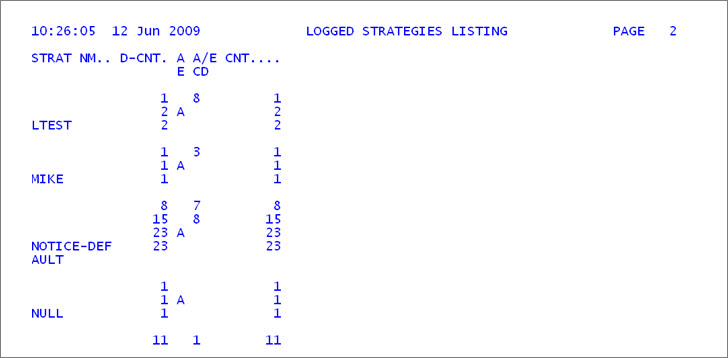
The following table describes the columns of the report.
|
Column |
Description |
|
Strategy Nm |
The name of the strategy. |
|
Strat Dt |
The date the strategy was run. |
|
Account# |
The number used to identify the account the strategy was run on. |
|
Tn |
The line number on the test screen that was true and invoked an action or event. |
|
D-Cnt |
The number of new strategies started. |
|
A or E |
The name of the action or event. |
|
A/E Dt |
The date the action or event took place. |
|
A/E Set Nm |
The name of the action or event set. |
|
A/E Cd |
The action or event code (1-22 for action, 1-12 for event). |
|
A/E Val |
The value associated with the code, for example: desk number, letter number, number of days waited, etc. |
|
A/E Aux |
The auxiliary value associated with the action/event value, for example: TC for post adjust. |
|
A/E Aux 2 |
The second auxiliary value associated with the action/event value. This is only applicable for government use. |
|
Ctl-Strat |
The strategy specified in the Client Control Record that began the strategy string of actions, events, and other strategies. |
|
Last Rpt |
The last Select statement executed. |
|
Cnt |
The number of times a strategy is run. Counts the actions and counts the events. |
|
Cli |
The number your agency uses to identify this client. |