Menu 8.4 - Preliminary Mth-End
Preliminary Month‑End eliminates the lost time and pressures of trying to close a Month‑End during the middle of the work week. This option allows you to continue working with information in the old month's files while concurrently working in the new month without having to run all of the Month‑End reports.
Running preliminary Month-End
After you run the preliminary Month-End, you can perform the following activities:
- Post transactions to either the old or new month.
- Add new assignments in either the old or new month.
- Display all collector activities on the new month's Productivity report.
When adding new assignments and posts after running preliminary Month-End, the system prompts you for the month in which to credit each transaction. You should only run the actual Month‑End Close when you have completed running all the Month‑End reports. During preliminary Month-End, canceled accounts are only applied to the new month.
To run preliminary Month-End:
-
From the Master menu, navigate to Month-End > Preliminary Mth-End (menu 8.4).
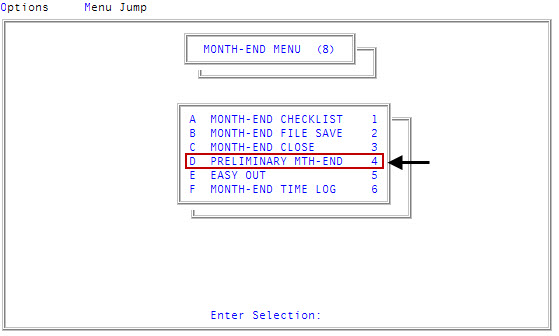
The system does not display many messages when you select this option, but it has automatically set a delineation point in the system that lets it know that it is in duel month.