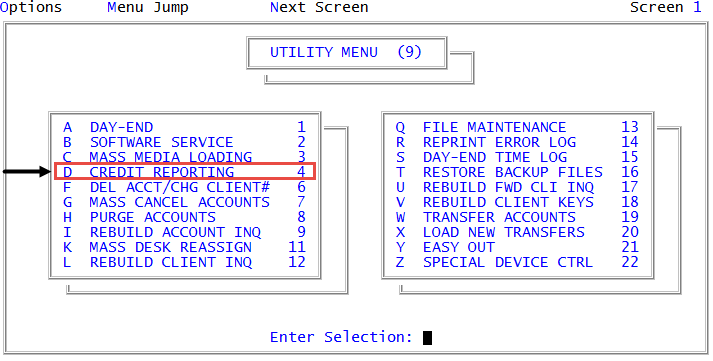Canceling accounts immediately from credit reporting
This option allows you to cancel accounts from reporting to credit reporting agencies without running Month-End.
To cancel accounts immediately from credit reporting:
-
Create a Recall list of accounts to cancel.
After you create the list of accounts to cancel, complete the following steps for each credit reporting agency you report to.
-
From the Master Menu, navigate to
 Utility > Credit Reporting (menu 9.4).
Utility > Credit Reporting (menu 9.4). - In the Credit Reporting window, select Generate Consumer File, and press Enter or click Ok.
- In the Credit Reporting File window, select Report Cancellations from List, and press Enter or click Ok.
- In the Enter List window, type the name of the Recall list for the accounts to cancel, and press Enter or click Ok.
- In the Files will be generated for the following bureau configurations window, confirm that the listed credit reporting agencies are correct, and press Enter or click Ok.
-
Do any of the following:
 Transfer the data to any networked or non-networked workstation
Transfer the data to any networked or non-networked workstation
- In the Output to window, select Kermit File, and press Enter or click Ok.
- In the Select Printer to Use window, select the hold file to send the information to, and press Enter or click Ok.
 Transfer the file to a networked sever using TCP/IP protocol
Transfer the file to a networked sever using TCP/IP protocol
- In the Output to window, select WIN/NT File, and press Enter or click Ok.
- In the Enter the complete pathname (e.g. C:\Ouput\CR.RPT) window, type the complete path name of the location to save the data, and press Enter or click Ok.
- In the Select Printer to Use window, select the hold file to send the information to, and press Enter or click Ok.
 Transfer the file using a WIN/NT file
Transfer the file using a WIN/NT file
- In the Select Transfer Protocol window, select WIN/NT, and press Enter or click Ok.
- In the WIN/NT file to create for CR.RPT(?) window, accept the default name for the file, or type a new one, and then to begin the transmission, press Enter or click Ok.
- At the Begin transmission? prompt, to export the files, press Enter or click Ok.
- In the Transfer Status window, press Enter.