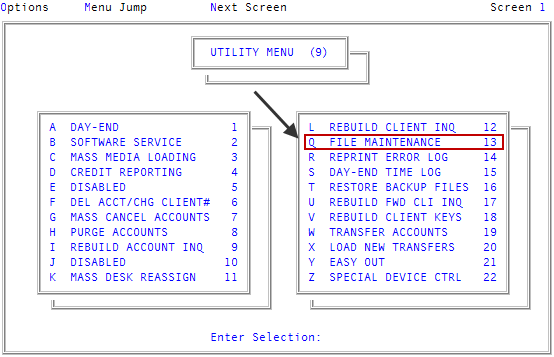Deleting miscellaneous files
You can delete miscellaneous files that are not useful or take up unnecessary space. After a file is deleted, you cannot recover it. Be careful when deleting files.
To delete miscellaneous files:
-
From the Master menu, navigate to
 Utility > File Maintenance (menu 9.13).
Utility > File Maintenance (menu 9.13). -
In the File Maintenance window, select Delete Misc Files, and press Enter or click Ok.
Make sure the file you delete is unneeded. After a file is deleted, you can only recover it from a backup.
-
In the Enter File Name to Delete window, type the name of the file to delete, and press Enter or click Ok.
The Collector System checks to make sure this is not a required file for the standard application. You cannot delete a required file; however, The Collector System does not check for custom programming.
- At the Are you sure you want to delete file name window:
- To confirm you want to delete the file, click Yes.
- To not delete the file, click No.
- In the Enter file Name to Delete window, click Cancel to exit.