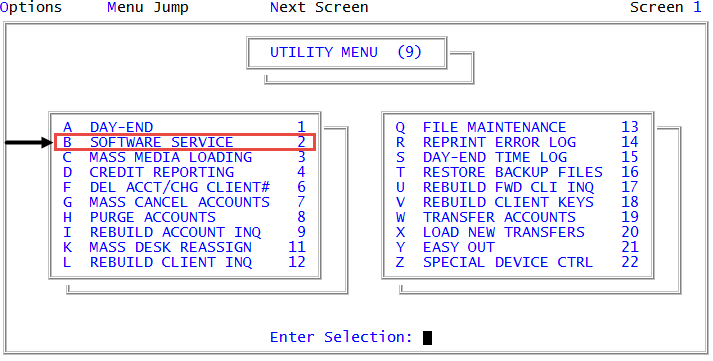Enabling and disabling obsolete features
Obsolete features are features that are outdated and unnecessary for most users. Occasionally, you may need to enable an obsolete feature. If you need to use the feature only one time, you can enable the feature and then disable it after you are finished using it.
To enable or disable an obsolete feature:
-
From the Master menu, navigate to
 Utility > Software Service (menu 9.2).
Utility > Software Service (menu 9.2). - In the Finvi Product Support window, select Obsolete Menu Options, and press Enter or click Ok.
- In the Obsoleted Menu Options window, select which menu to display, and press Enter or click Ok.
- In the Enable/Disable Menu Options window, do one of the following:
- To enable the menu, click Yes.
In the Enable/Disable Menu Options window, click Ok.
The Collector System displays menu has been Enabled.
- To disable the menu, click No.
In the Enable/Disable Menu Options window, click Ok.
The Collector System displays No change to menu or menu has Been Disabled, depending on whether or not the menu is currently enabled or disabled.
- To enable the menu, click Yes.