Consumer Access
The Consumer Access menu options allows your agency to use status codes or client numbers to restrict consumer access to the consumer portal and texting service.
- From the Master menu, navigate to Utility > Cloud Services > Consumer Access (menu 9.58.7).
-
In the Consumer Access Configuration screen, do the following:
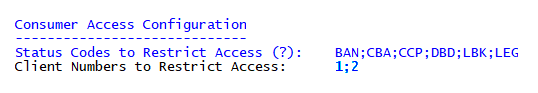
 To restrict consumer access by status code
To restrict consumer access by status code
In the Status Codes to Restrict Access (?): field, do one of the following:
- Enter one or more status codes, separating each with a semicolon (;), and then press Enter.
- To select from a list of status codes, type ?, and press Enter.
In the Consumer Access Setup window, select one or more status codes
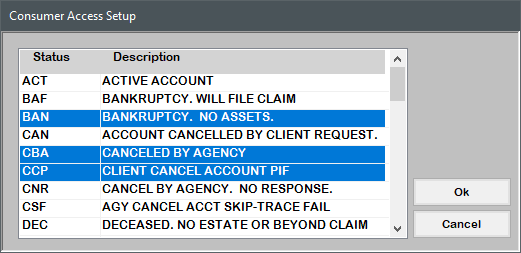
When done making status code selections, press Enter or click Ok.
 To restrict access by client number
To restrict access by client number
- In the Client Numbers to Restrict Access: field, enter one or more client number, separating each with a semicolon (;), and then press Enter.
-
In the Consumer Access Changes window, click Yes to file your changes; otherwise, click No.
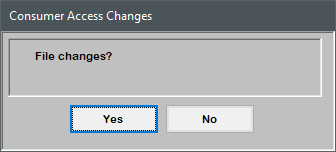
The Collector System will display whether changes were saved or not depending on how the File Changes prompt was answered.
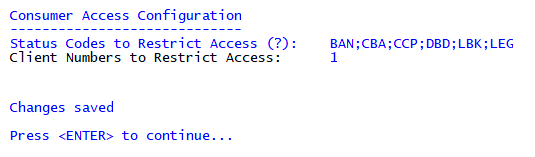
- Press Enter to be returned to the previous menu.