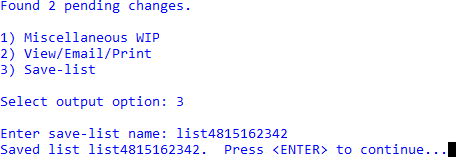Portal pending changes
When a consumer updates demographic information using the portal, account changes within The Collector System can be immediate and automatic or can require review by a collector. This setting is configured in Menu 9.58.5 Portal configuration in the Automatically Promote Portal Changes section.
You can review all pending portal changes through:
- Miscellaneous WIP
- View
- Save-list
- From the Master menu, navigate to Utility > Cloud Services > Consumer Portal Serv (menu 9.58.5).
-
From the Portal Setup window, select Pending Changes, and click Ok.
The Collector System displays the number of pending changes.
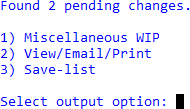
-
From the Pending Changes screen, type an option number, and press Enter:
 1) Move the accounts to a miscellaneous WIP
1) Move the accounts to a miscellaneous WIP
- Type the associated desk, and press Enter.
-
At the confirmation message, press Enter.
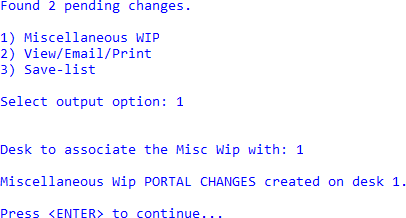
 2) View, email, or print the list of accounts
2) View, email, or print the list of accounts
In the Portal Changes window, click View, Email, or Print.
 3) Create a save-list of the accounts
3) Create a save-list of the accounts
- Type a save-list name, and press Enter.
-
At the confirmation message, press Enter.