Creating saved lists
Use the verbs SELECT and SSELECT to create a list of records you can take further action upon.
To create saved lists:
-
From the Master menu, type O (not zero), and then type Q (for Quit to TCL).
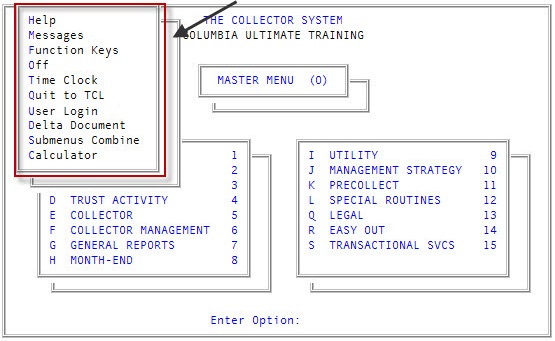
-
At the TCL prompt, type the SELECT or SSELECT statement, and press Enter.
The system temporarily saves the list, and it remains in the system until you enter the next verb. The system displays a message specifying the number of records selected.
-
At the TCL prompt, type another Recall verb or statement to apply to the SELECT or SSELECT list you just created, and press Enter.
When you use SELECT or SSELECT, the system assumes that you intend to immediately further manipulate this data, and that you no longer need access to the database. For this reason a saved list is also called an implicit item list. After you enter the verb and the system performs the function, the select-list is erased from the system.