Portal configuration
Portal configuration contains various settings for the consumer portal.
- From the Master menu, navigate to Utility > Cloud Services > Consumer Portal Serv (menu 9.58.5).
-
From the Portal Setup window, select Portal Configuration, and click Ok.
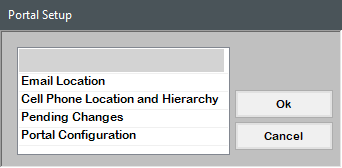
-
From the Portal Configuration screen, enter information in a field, and press Enter to move to the next field.
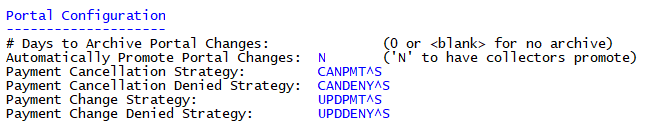
 # Days to Archive Portal Changes
# Days to Archive Portal Changes
Enter the number of days that must pass before demographic pending portal changes are archived. Enter 0 or null for no archive.
 Automatically Promote Portal Changes
Automatically Promote Portal Changes
Enter Y to automatically promote pending portal changes; otherwise enter N. A value of N means someone must review and accept or decline Portal pending changes.
With the following payment strategy fields, side-action strategies can be used to add a descriptive note line to the memo file based on payment activity from the consumer portal. For information on how to create side-action strategies for use with the Portal Configuration, please see Creating or changing side-action strategies.
 Payment Cancellation Strategy
Payment Cancellation Strategy
Enter the name of the Side-Action strategy to add a payment cancellation note to the memo file when a consumer cancels a payment from the Portal. You can also enter ? to choose a strategy from a list.
 Payment Cancellation Denied Strategy
Payment Cancellation Denied Strategy
Enter the name of the Side-Action strategy that adds a payment cancellation denied note to the memo file whenever a payment cancellation from the Portal is denied. You can also enter ? to choose a strategy from a list.
 Payment Change Strategy
Payment Change Strategy
Enter the name of the Side-Action strategy that adds a payment updated note to the memo file whenever a payment is updated by a consumer from the Portal. You can also enter ? to choose a strategy from a list.
 Payment Change Denied Strategy
Payment Change Denied Strategy
Enter the name of the Side-Action strategy that adds a payment update denied note to the memo file whenever a payment change cannot be made from the Portal. You can also enter ? to choose a strategy from a list.
-
In the Portal Changes window, to file your changes, click Yes; otherwise, click No.
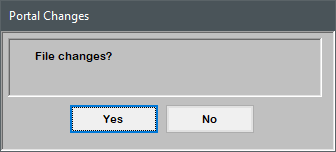
- Press Enter.