Configuring a print format with a fee breakdown
You can configure a print format with the fees broken out into subcategories. Before you do this, complete Configuring print formats for @W codes.
To configure a print format with a fee breakdown:
- Complete the procedure Configuring print formats for @W codes.
-
In the Format for @WxxyyFormatscreen, in the First Line column, to display the client, type C, and press Enter.
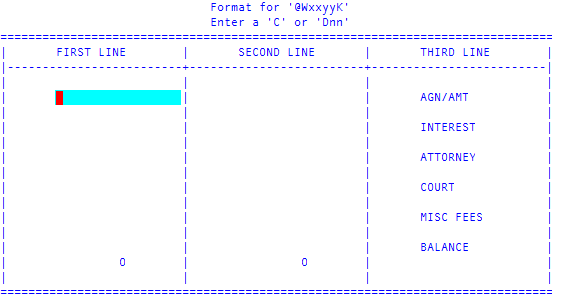
The information in the First Line column prints on the first line of the packet detail section. It is listed from top to bottom on this screen, but it prints from left to right on a letter/notice. The first line usually contains the client name and the account number.
- In the second row of the First Line column, to display the account number to the right of the client on the letter/notice, type D0 (zero), and press Enter.
- To go to the Second Line column, in the First Line column, on a blank line, press Enter.
-
In the first row of the Second Line column, type the attribute numbers for the information that you want to print first on the second row of the letter/notice.
For example, to display the client reference number, type D11. The Second Line column displays the information that prints on a letter/notice. This information includes the Client Reference Number, the Last Pay Date (D13), and the Interest Rate (D44).
- When you finish adding information, on a blank line, type #, and press Enter.
- At the OK to File? (CR=Y, N, ?) prompt, do one of the following:
- To save your changes, press Enter or type Y, and press Enter.
- To discard your changes, type N, and press Enter.
- To go back and make changes, type /, and press Enter.
- In the Now compiling Printing Format... screen, press Enter.