Configuring a print format without a fee breakdown
You can configure a print format with the fees lumped into one category.
To configure a print format without a fee breakdown:
- Complete Configuring print formats for @W codes.
-
In the Format for @WxxyyFormat screen (where Format is a letter from K - Z), in the First Line column, to display an Account file attribute, type Dnn, where nn is a two-digit attribute number.
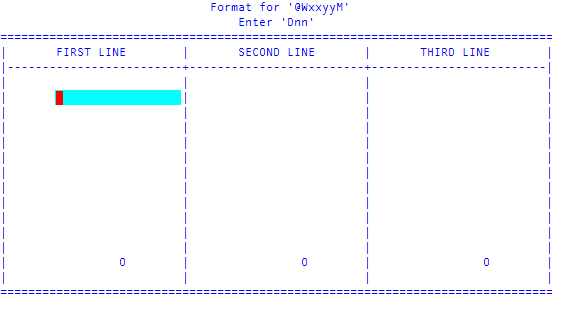
Because the client number is automatically displayed on the first line in this method of packet detail, you cannot enter "C" in any of the columns.
- To go to the Second Line column, in the First Line column, in a blank row, press Enter.
- In the first row of the Second Line column, in the first row, type an attribute number in the format Dnn, where nn is a two-digit number corresponding to a field, and press Enter.
-
To go to the Third Line column, in the Second Line column, in a blank row, press Enter.
The third line is optional.
- In the Third Line column, in the first row, type an attribute number in the format Dnn, where nn is a two-digit number corresponding to a field, and press Enter.
- In a blank line, type #, and press Enter.
- At the OK to File? prompt, do one of the following:
- To save your changes, type Y, and press Enter.
- To discard your changes, type N, and press Enter.
- To go back, type /, and press Enter.