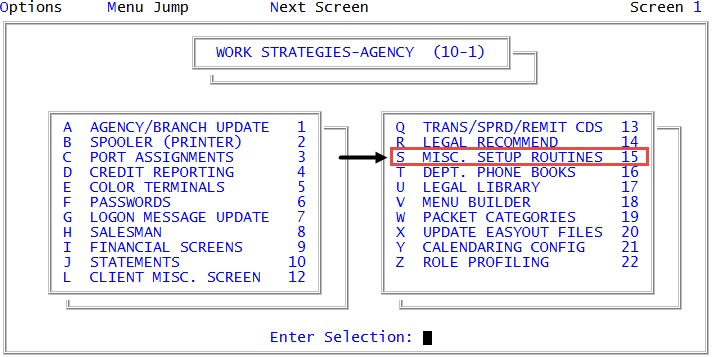Configuring agency Autologout
To provide another option for protecting sensitive customer and client information, you can specify the number of minutes a user can remain inactive in The Collector System before they are logged out. You can configure auto log out at the agency level and/or for individual users. For more information, see Create users or change user settings.
To configure agency Autologout:
-
From the Master menu, navigate to
 Management Strategy > Agency > Misc. Setup Routines (menu 10.1.15).
Management Strategy > Agency > Misc. Setup Routines (menu 10.1.15). - In the Miscellaneous Setup Routines window, select Agency Autologout Setup, and press Enter or click Ok.
-
In the Enter the number of minutes to automatically log off users window, enter the number of minutes a user can remain inactive on The Collector System before they are automatically logged off, and press Enter or click Ok.
A message displays that The Collector System has updated Autologout.