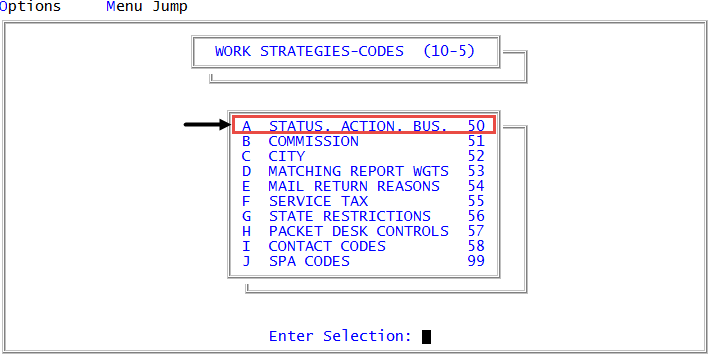Displaying status codes protected from update
When a list of status codes display, the listing includes the status code along with its line number and description. The line number is important to have when you are inserting new status codes, or deleting existing ones.
To display a list of status codes protected from update:
-
From the Master menu, navigate to
 Management Strategy > Codes > Status, Action, Bus (menu 10.5.50).
Management Strategy > Codes > Status, Action, Bus (menu 10.5.50). - In the Status/Action Code Descriptions window, select Update Codes, and press Enter or click Ok.
- In the Codes File Update/List window, select Status Codes to Protect from Update, and press Enter or click Ok.
- In the Status Code Update window, select Display, and press Enter or click Ok.
The following is an example of a list of status codes protected from update:
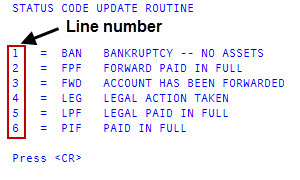
For more information, see Printing a list of the current action codes.