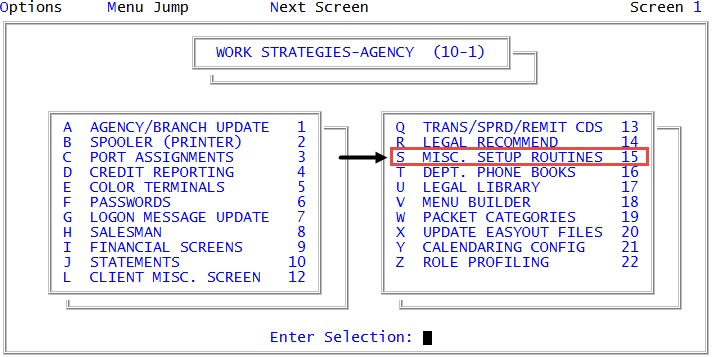Enabling or disabling the "bill client" prompt
You can configure The Collector System to prompt the user to allow them to manually create a client charge, if you choose not to use automatic billing when posting adjustments or charges for a particular client. For more information, see Billing clients for adjustments or charges.
To enable or disable the "bill client" prompt:
-
From the Master menu, navigate to
 Management Strategy > Agency > Misc Setup Routines (menu 10.1.15).
Management Strategy > Agency > Misc Setup Routines (menu 10.1.15). - In the Miscellaneous Setup Routines window, select Turn 'Bill Client' Prompt On/Off in Post, and press Enter or click Ok.
-
At the Display 'Bill Client' prompt?, click Yes to display the bill client prompt; otherwise, click No.
A message displays stating the selection you made.