Billing clients for adjustments or charges
The Charge Client field in the Client Distribution screen, located in Menu 1.7 - Client Update, determines whether or not the client is automatically billed for adjustments or charges.
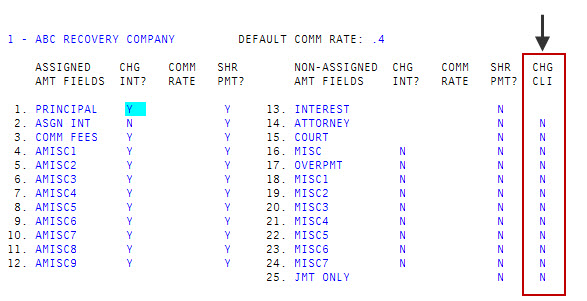
When you bill attorney or court costs incurred by the agency to the account and also to the client, if the account pays these fees, the client is given credit. Otherwise, the client is expected to pay the fees for pursuing legal action. Use one of these methods:
- Billing clients automatically for adjustments or charges
- Billing clients manually for adjustments or charges
- Requesting client billing for adjustments or charges
Billing clients automatically for adjustments or charges
If you enter Y in the Charge Client field for any non-assigned amount fields, then when you post an adjustment or charge to that field, the system files the transaction and the Client Posting screen displays. The amount you just posted displays in the Trans Amt field, transaction code 16 displays in the Trans Code field, and the same transaction date used on the Post screen displays in the Trans Date field.
Billing clients manually for adjustments or charges
If N is entered in the Charge Client field of the Client Distribution screen, the system may still prompt you to manually create a client charge, depending on your management strategies (menu 10.15.3). If you are allowed to bill the client manually, the Bill Client This Charge? prompt displays. If you enter Y, the system enters all of the transaction information into the Client Posting fields just as if it were an automatic client billing.
To set up The Collector System to display the prompt for manually charging a client, see Enabling or disabling the "bill client" prompt.
Requesting client billing for adjustments or charges
Some agencies rarely bill their clients and do not want the Bill Client prompt to display. Even if the prompt is not displayed, you can still bill a client. Enter the adjustment/charge information as usual and use the following instructions to request a client charge.
To request client charges for adjustments or charges:
- Follow the steps for posting adjustments in Adjusting transactions posted during the current month.
- At the OK To File prompt, type BC, and press Enter.
-
At the Bill Client This Charge? prompt, click Yes.
The system enters all the transaction information into the Client Posting field just as if this were an automatic client billing. Accept or change the description, then file the transaction.