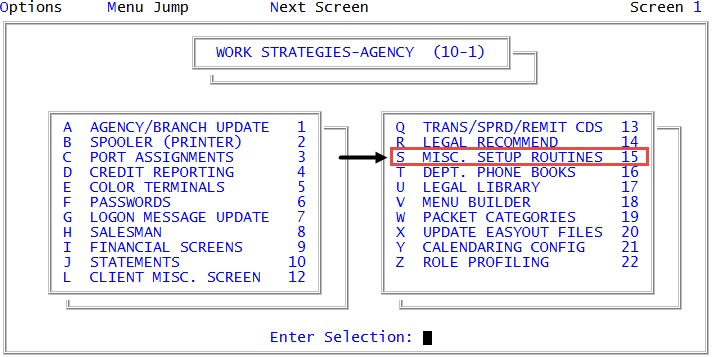Enabling or disabling promised payment tracking
The Promised/Paid Rations report allows your agency to track promised payments and determine the number of corresponding payments received. Before the report can be run, however, you must enable it using this option. For more information, see Menu 6.20 - Promised/Paid Ratios.
To enable or disable promised payment tracking:
-
From the Master menu, navigate to
 Management Strategy > Agency > Misc Setup Routines (menu 10.1.15).
Management Strategy > Agency > Misc Setup Routines (menu 10.1.15). - In the Miscellaneous Setup Routines window, select Enable/Disable Promised Payment Tracking, and press Enter or click Ok.
- Depending on whether or not promised payment tracking is already enabled on your system, one of the following prompts display:
At the Enable Promised Payment Tracking? prompt, do one of the following:
- To enable tracking, click Yes.
- To leave tracking disabled, click No.
A message displays stating the selection you made.
At the Disable promised payment tracking? prompt, do one of the following:
- To disable tracking, click Yes.
- To leave tracking enabled, click No.
A message displays the selection you made.