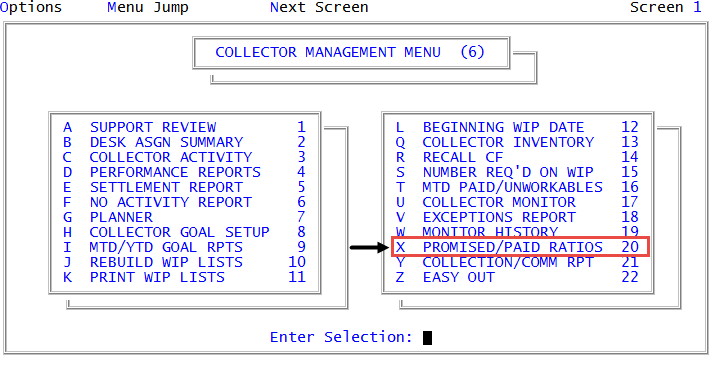Menu 6.20 - Promised/Paid Ratios
This report identifies the percentage of promises-to-pay completed during the month. You can run the report at any time; it is based on a 30-day period with 22 work days. The agency totals reports up to 26 work days to allow for staggered work schedules. Because the report displays information for the last 30 days, it does not clear out at Month‑End.
Before running the report the first time, use the Miscellaneous Setup Parameters routine to enable promised-payment tracking. For more information, see Enabling and disabling obsolete features.
To run the Promised/Paid Ratios report:
-
From the Master menu, navigate to
 Collector Management > Promised/Paid Ratios (menu 6.20).
Collector Management > Promised/Paid Ratios (menu 6.20). - In the Performance Report Options window, select one of the following, and press Enter or click Ok:
- To run the report by desk, select Desk.
- To run the report by collector initials, select Initials. Proceed to Step 4.
- In the Enter Desk Number(s) Separated by a Semicolon, do one of the following:
- Type the desk numbers, separating each with a semicolon, and press Enter or click Ok.
- To use the system default of ALL, press Enter or click Ok.
- To use a Get-List or Select statement, type the statement, and press Enter or click Ok. For more information, see Working with Recall.
- In the Enter Initial(s) Separated by a Semicolon, do one of the following:
- Type the collector initials, separating each with a semicolon, and press Enter or click Ok.
- To use the system default of ALL, press Enter or click Ok.
- To use a Get-List or Select statement, type the statement, and press Enter or click Ok. For more information, see Working with Recall.
- At the OK to print? prompt, do one of the following:
- To send the report to the printer, press Enter or click Ok.
- To exit without sending the report to the printer, click Cancel.
The following is an example of the Promised/Paid Ratios report:
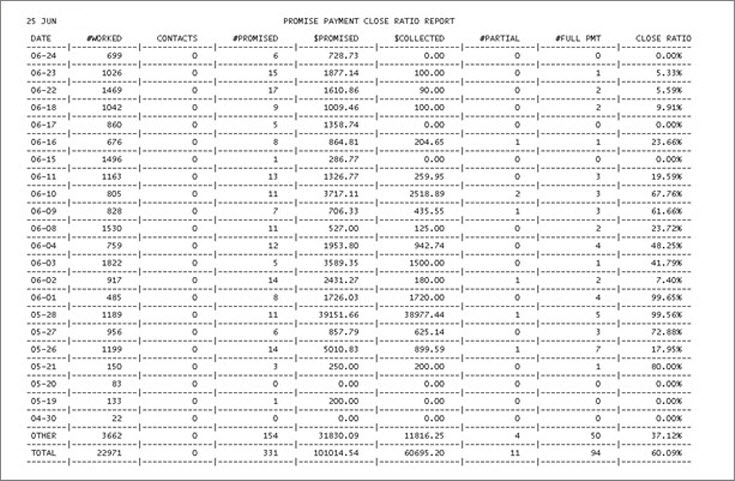
The following table describes the fields in the report:
|
Term |
Description |
|
Date |
The date that Promised Pmt Amt in the Tickler was updated. The most current date appears at the top of the report. The first date of the reporting period appears at the bottom. |
|
#Worked |
The number of accounts worked. If an account is accessed multiple times during the day, it is only counted as being worked once. |
|
Contacts |
The number of action codes used which represents account contact. For more information, see Managing contact action codes. This is often less than the number of accounts worked because accounts are not home, letters are sent instead, and so on. If the same account is contacted more than once during the day, this report counts it as one contact. |
|
#Promised |
The number of accounts in which promises-to-pay were obtained. |
|
$Promised |
The total dollar amount of promised payments. This is the sum of the amounts that the collector entered in the Promised Pmt Amt in the Tickler. |
|
The dollar amount collected for promises made on this date. When a payment is posted to an account that contains a prior promise-to-pay, the payment is credited to that promise (so that a collector, seeing someone making a payment will not quickly enter a promised payment). Dates at the top of the report show fewer dollars collected than those at the bottom of the report, where more time has elapsed to allow for payment. This figure is based on gross collections, not commissions. |
|
|
#Partial |
The number of partial payments made on promises for this date. When a payment is posted to an account that made a promise-to-pay during the last 30 days, and if the payment amount is less than the promise, it is recorded as a partial payment. |
|
#Full Pmt |
The number of full payments received on promises for this date. If a payment is equal to or greater than a promise made by this account during the last 30 days, it is recorded as a full payment. |
|
Close Ratio |
The percentage of payments received on promises-to-pay for this date. The ratio is derived by dividing the collected amount by the promised amount. |