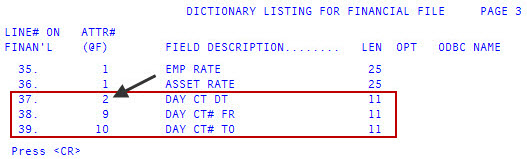Finding the attribute number of Fiscal fields
To reference a Fiscal, Debtor, Client, or Client Misc field, you must find the attribute number for the field and enter it in the Day-End counter field.
Debtor and Client fields are already defined in The Collector System, and you can find the attribute numbers in these sections in Account file attributes and Client file attributes.
For Fiscal and Client Misc fields, The Collector System assigns an attribute number to each field after you set them up. For more information, see Finding the attribute number of Client Misc fields.
To find the attribute number of Fiscal fields:
-
From the Master menu, navigate to
 Management Strategy > Agency > Financial Screens (menu 10.1.9).
Management Strategy > Agency > Financial Screens (menu 10.1.9). - In the Fiscal Setup window, select Financial Screens Update, and press Enter or click Ok.
- In the Financial Screens Update window, select Print Dictionary Only, and press Enter or click Ok.
-
At the Send information to printer? prompt, do one of the following:
 Print the dictionary
Print the dictionary
- Select Yes.
- At the OK to print? prompt, click Ok.
 View the dictionary on the screen
View the dictionary on the screen
Select No.
- To navigate to each screen, at the Press <CR> (Q) prompt, press Enter.
- To exit the screen, at the Press <CR> (Q) prompt, type Q, and press Enter.
 Exit without printing
Exit without printing
Select Cancel.
-
Write down the field attribute numbers listed in the ATTR# column. You will need these numbers when creating Day-End counters.