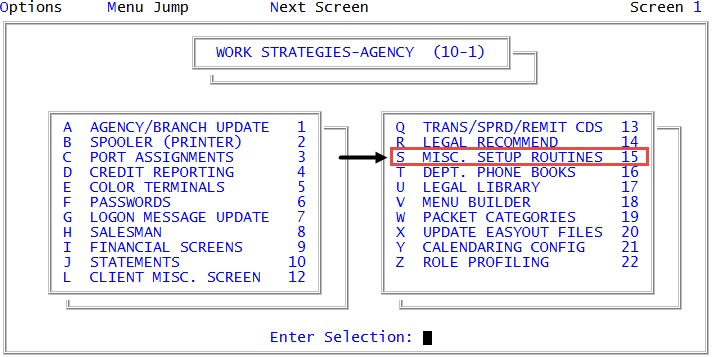Including or excluding paid accounts on cancellation letters/notices
Clients can have paid accounts listed along with cancellations on the cancellations letter/notice. Use this control to set up the agency default. This default can be overridden for individual clients by changing field 64 - Incl Paid on Can in the Client Control screen. For more information, see Creating or changing the Client Control Record.
To include or exclude paid accounts on cancellation letters/notices:
-
From the Master menu, navigate to
 Management Strategy > Agency > Misc. Setup Routines (menu 10.1.15).
Management Strategy > Agency > Misc. Setup Routines (menu 10.1.15). - In the Miscellaneous Setup Routines window, select Include/Exclude Paid Accounts on Cancellation Notice, and press Enter or click Ok.
-
At the Include paid accounts on cancellation notices? prompt, do one of the following:
 Include paid accounts
Include paid accounts
- Click Yes.
- At the Break Options for Cancellation Types window, select one of the following, and press Enter or click Ok:
- To list cancellations and paids one after another with no subtotals, select Do Not Break on Cancellation Type.
- To list cancellations and paids separately with a subtotal printed for each, select Print Subtotals for Each Cancel Type.
- To list cancellations and paids on separate pages with subtotals on each page, select Print Subtotals and Go to a New Page.
 Exclude paid accounts
Exclude paid accounts
Click No.
A message displays stating the selection you made.