Restricting custom Easy Out report fields
Use this option to restrict the types of data that can be entered in the fields of an Easy Out report.
To restrict fields on a custom Easy Out report:
- Do one of the following:
- If you are creating a new Easy Out report, complete Custom Easy Out reports.
- If you are updating an existing Easy Out report, complete Updating custom Easy Out reports.
-
At the Enter Option (CR=EQ, 'Q',/) prompt, type the letters of the operand to use, and press Enter. The options display at the bottom of the screen.
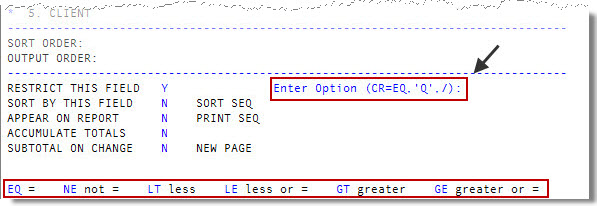
-
At the operand Enter Value prompt, type the value to compare the operand to, and press Enter.
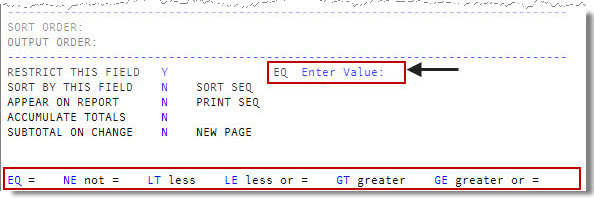
-
At the operand Enter Next Value prompt, type another value, and press Enter.
Repeat this step for each value.
- If you do not have another value to enter, press Enter.
- At the Enter Option (CR=EQ, 'Q',/) prompt, type /, and press Enter.
The values display on the screen.
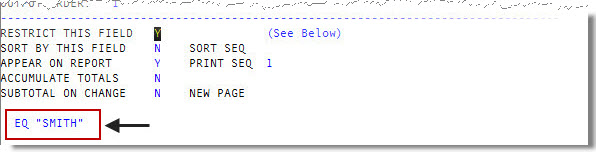
- Press Enter to advance to the next field.
- If you are creating a new Easy Out report, proceed to Custom Easy Out reports.
- If you are updating an existing Easy Out report, proceed to Updating custom Easy Out reports.