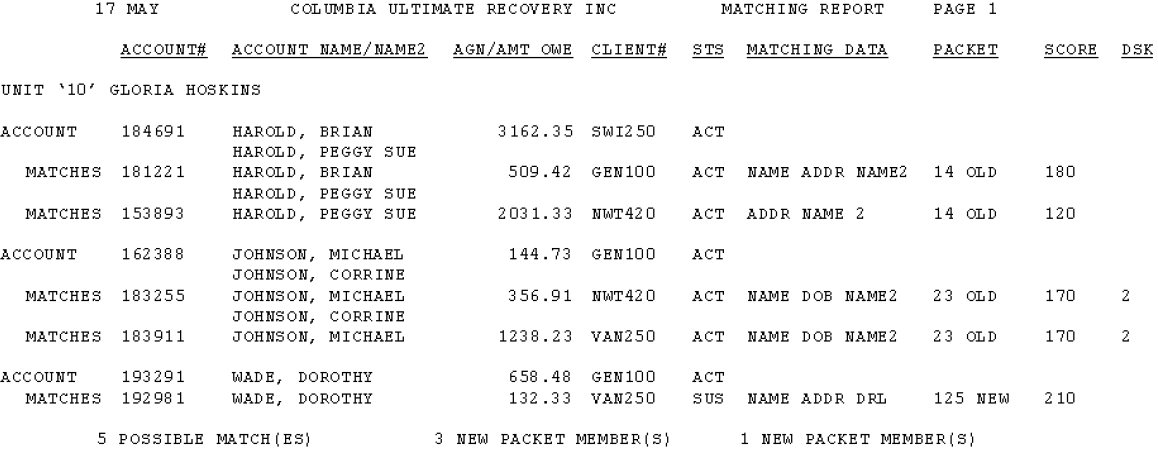Menu 1.3 - Matching report
The Matching report matches accounts against one another to find multiple records representing the same person. It can automatically packet those records; however the Matching report matches only those accounts that are stored in the logon the program is being run from.
The Matching report matches accounts based on the weight (or number of points) you give to certain criteria in the Matching Reports routine. When the matches between two or more account records accumulate to a minimum score the accounts are printed on the Matching report. Cross-referenced information such as XF (names), XO (old names), and XA (addresses) are included in the items checked for a possible match, as are mail return addresses (MR-).
When you set up the Matching report to automatically packet accounts, be aware of the following conditions under which the system does not automatically packet accounts. The matching accounts still display in the report, even if automatic packeting failed to occur. Packets do not automatically packet if:
- One of the accounts has a status code designated as exempt from packeting.
- One of the accounts is assigned to a desk designated as exempt from packeting.
- The account's client is exempt from automatic packeting.
A client's exemption from automatic packeting is set in field 501 - Auto Pkt Exempt of the Client Control Record. For more information, see Creating or changing the Client Control Record.
After The Collector System matches accounts, it can also make the following changes in an account record:
- The account can be designated a mail return if the account it is matched against has a mail return address, and the two accounts are automatically packeted together. When this happens, the system creates a note "MR-MATCH RPT".
- The new account can be assigned to the same desk as the packet's primary account. This feature is controlled by the Matching Report Weights routine.
- The report runs automatically during Day-End, or it can be run at any time to packet accounts before Day-End. When manually running the report, you can match specific categories of accounts: new accounts, all accounts, changed accounts, or accounts in a saved-list.